 On the TV often store information that can not be shown to outsiders. To do this, they put a password on the device to block access to it. But there are some recommendations for its creation.
On the TV often store information that can not be shown to outsiders. To do this, they put a password on the device to block access to it. But there are some recommendations for its creation.
How to put a password on the TV
The content of the article
- How to put a password on the TV
- Depending on TV model
- Recommendations for creating the correct password
To set a password, do the following:
- We enter the menu. We are looking for settings.
- Choose what we want to block. For example, access to the network. We need to select the “Network” tab, then “Network Connection”.
- An instruction should appear on what to do next.
- After reading the instructions, go to "Configure connections."
- Select the network you want to block.
- Enter the password.
- Click Finish.
The principle of creating a lock is the same for other actions. For example, in the settings we can block the necessary channels, the Internet or the entire device.
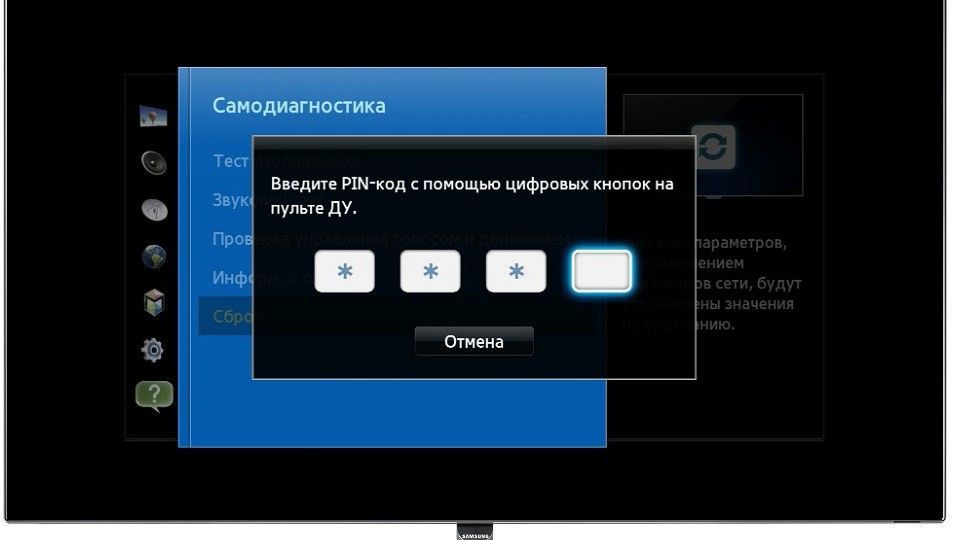
Depending on TV model
In most cases, the instructions for creating the code are the same for all models. First, go to the settings and take the appropriate steps.
Attention! The password can only be set on smart devices. Kinescopic models do not support this function.
Recommendations for creating the correct password
Experts recommend the following:
- To make the device impossible to crack, it is recommended to put a complex combination of numbers and letters (do not forget to write them down). Most often, the code consists of 8 characters, but some models allow you to install more than 10.
- The numbers are dialed using the remote control, so you need to repair damaged buttons in time.
- Using a year or birthday as a password is not recommended. Such significant dates will not work, because if we block the TV from children, they can easily crack it.
- Learn the code by heart. There is always a risk of losing records.
- If the code has been lost, you can bypass it. For this, we use WPS-PBC. This is a function that is located in the setup menu.
- Remember that you can block not the device itself, but only individual channels, the Internet, or restrict access to them. This is well suited if you want to protect children from unnecessary information.

Such a function on the TV is very useful, especially when there are small children and parents do not want the child to watch TV too often. However, when choosing a code, you need to think carefully, and make one so as not to forget.


