 A very common problem is when the system does not see the network printer. There may be no drivers or the device is not configured. Certain steps must be taken to solve the problem.
A very common problem is when the system does not see the network printer. There may be no drivers or the device is not configured. Certain steps must be taken to solve the problem.
Why Windows 7 does not see a network printer
The content of the article
- Why Windows 7 does not see a network printer
- How to fix the problem
- Setup on Windows 7: Step by Step
In most cases, the reasons are as follows:
- There are no drivers, or they are out of date. They can be installed from the disk that comes with the kit or downloaded from the Internet.
- Not configured. The device must be configured through the "Printers and Faxes" section.
- Breakage. In such cases, it is better to contact the service center.
- There are restrictions on the router. It is also better to ask specialists for help here.
In addition to the reasons listed above, do not forget that one of the devices may be broken. For example, the connector on the computer does not work or the contacts on the device’s wire are stuck. In case of breakdowns, you will have to ask the help of a master, because it is very difficult to carry out repairs yourself.
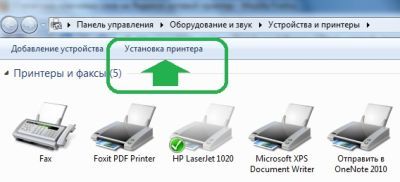
How to fix the problem
The reason why the printer is not visible may appear if the computer does not have the necessary drivers or there are problems with the network connection. We do the following:
- If we just set up the device, print a test page.
- You should install the driver. They are necessary even if it is wireless and works through bluetooth. If there is no driver disk, the latter can be downloaded on the Internet. We start the installation program, after which it displays a window where we just need to click Next and Install.
- Try manually entering the network address of the device. During the setup process, we indicate that the necessary equipment is not in the list. We are looking for the Add device over TCP / IP option. In the next step, we indicate the address of the equipment with our own hands. The required address can be found in the verification protocol.
- You may need to restart the router.
- If the equipment still does not work, make sure that there are no access restrictions on the router. To do this, read the instructions that come with the kit.

Setup on Windows 7: Step by Step
To configure the printer through Windows 7, do the following:
- Click the Start button.
- We go to the section "Devices and Printers" (under the control panel).
- A window will appear where you need to select "Add a printer."
- Displays a window titled "Selecting the Type of Printer to Install." Click "Add a local printer."
- In the new window, select Use an existing port. We need to put a USB connector.
- Now select the driver. If we don’t need us, select the Install from disk section. Explorer opens, where we need to find the driver. They can also be downloaded on the Internet (free).
- Now enter the name of the device.
- Now the installation begins. At the end, a window appears where you can configure the general access to the device. To do this, select Allow sharing.
- After completing the necessary actions, we are invited to choose the default device. We do it at our discretion.
- The final step is to print a test page.
- Now, if you go to the "Printers and Faxes" section, we can see our device in the list.

This printer can also be configured on other computers that are connected to the network. To do this, use a network connection.
If the problem is not serious, you can do it yourself. But if one of the parts is broken, you will have to contact an expert.


