 Recently, paper media has become very much in demand. Printing is necessary for creating documents, contracts, various records in archives. To quickly carry out work and ensure the interaction of various devices, printers are used today. They significantly simplify the task and accelerate the process of transferring information from electronic media to paper.
Recently, paper media has become very much in demand. Printing is necessary for creating documents, contracts, various records in archives. To quickly carry out work and ensure the interaction of various devices, printers are used today. They significantly simplify the task and accelerate the process of transferring information from electronic media to paper.
Printer
The content of the article
- Printer
- What is the difference between an LED and a laser printer?
- Advantages and disadvantages of LED printer
- Advantages and disadvantages of a laser printer
- Which printer to choose?
Due to the fast pace of technological process development and the emergence of advanced developments, there is a wide range of equipment for any production volume: from small home models to multifunctional devices used in offices and large companies. This allows you to compare different versions and choose the best one. However, with such diversity, this is not always easy to do.
In our article, we will consider two types of printers and compare them for convenience when choosing and buying equipment. This information will be useful for those who are first faced with the need to purchase a printer, and for experienced computer users.
What is the difference between an LED and a laser printer?
 For comparison, take the LED and laser type of equipment. Before describing the possible advantages and disadvantages of each of the devices, consider their main differences. To clearly understand the differences, you need to understand the mechanism of action, design and printing method for printers of different models.
For comparison, take the LED and laser type of equipment. Before describing the possible advantages and disadvantages of each of the devices, consider their main differences. To clearly understand the differences, you need to understand the mechanism of action, design and printing method for printers of different models.
First, consider the laser type of equipment. He is the most popular and known among users. The main principle of its operation is to use a special polymer in the form of a powder with special paint applied to it (varies in density, granule size, weight and consistency). This powder is called toner. Under the action of the high temperature created by the laser in an electric field, it heats up and adheres to a sheet of paper. So the desired image is obtained.
An LED printer has a slightly different operating principle, although the basic principle is maintained. In this case, printing also occurs due to heating and obtaining a print. However, in LED devices, a whole strip or strip of lamps (diodes) located in a row is used, providing a uniform deposition of a powder layer. The first models were of poor quality and often crashed, but over time, the developers fixed all the flaws and improved the version. Now they occupy a leading position in the ranking of equipment for printing.
IMPORTANT: Externally devices are similar, they have the same set of elements for printing and connecting to a computer. However, the internal component is different due to different mechanisms that ensure the functioning of the equipment. When choosing, it is worth paying attention to the quality of the resulting display of documents.
Advantages and disadvantages of LED printer
 Now let's talk more about each of the options presented. A more modern and improved device is the LED model. The main advantages of such a printer include the following indicators:
Now let's talk more about each of the options presented. A more modern and improved device is the LED model. The main advantages of such a printer include the following indicators:
- Fast printing, no moving elements. The image is applied immediately to the entire strip.
- High resolution, excellent quality and the absence of blurry areas of the picture.
- Environmentally friendly material and the absence of harmful emitted substances during work.
Unfortunately, even in the latest versions, there are a number of shortcomings that manufacturers are striving to fix in the near future. These include:
- The difference in brightness of the lamps, which is difficult to adjust.
- High cost during operation and repair.
- Difficulty in the selection of spare parts. For some problems, you need to call the wizard.
- The speed is slightly lower than that of laser printers.
Advantages and disadvantages of a laser printer
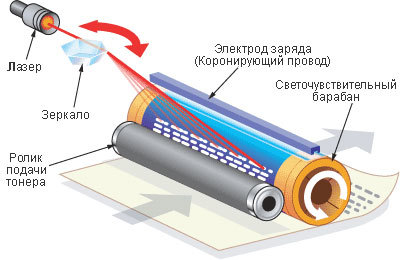 The predecessors of modern versions are laser printers. They also have their advantages and disadvantages. The positive features include:
The predecessors of modern versions are laser printers. They also have their advantages and disadvantages. The positive features include:
- High productivity and page printing speed.
- Excellent quality of the received text and images.
- Dry powder does not spread and does not lubricate a sheet of paper.
- Ease of use and the ability to adjust settings.
Among the minuses, you can point to the following disadvantages during operation:
- Equipment is expensive compared to other versions.
- In many models it is impossible to refuel, you must buy a new cartridge.
- The high cost of maintenance and replacement of parts in case of repair.
Which printer to choose?
It is quite difficult to say unequivocally which of the versions is better and which must be bought for use. Both options belong to advanced technologies and have a good set of technical characteristics and high performance. It is worth focusing primarily on personal preferences and the volume of print work performed.
It is necessary to choose a favorable ratio of price and quality with a good set of functions and capabilities. When choosing a device for home use, the average model is quite enough. To ensure work in the office you will need to buy a multifunction device with a large supply of power and a useful life.
IMPORTANT: Among the presented types of devices, you can find good quality at an affordable cost in different price ranges. Focus on your financial capabilities and your printing requirements. For convenience, use the rating of the best printers in each category.


