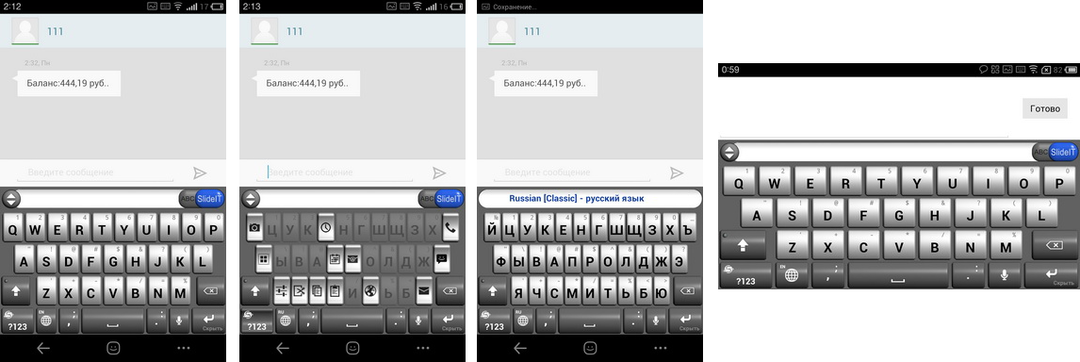An ailment characterized by independent typing of a keyboard on a laptop or personal computer is not very common. Nevertheless, there are many people who have encountered this problem and do not know what to do.

What to do if the keyboard itself prints?
The content of the article
- What to do if the keyboard itself prints?
- The keyboard itself presses the buttons: reasons and what to do?
In such a situation, first of all, you need to make sure that there are no visible damages on the device. This is not always noticeable at first sight, but if you can remember that you once took food over it, or if you spilled something, you need to either disassemble and clean it yourself, or take it to a service or purchase new one. If the condition of the device can be called good or satisfactory, then the problem lies in the software.
ATTENTION. If you started disassembling yourself, it is very important to remember the location of the parts in it, and when assembling, you must be careful. This action will allow you to control the cleaning process yourself, but it is done at your own peril and risk. If you have never worked with PC components and are not confident in yourself, consult a specialist.

The second step is to use an antivirus program. The cause of unauthorized button presses may be virus activity. Run a scan and wait a bit - if a virus is detected, you need to get rid of it and quarantine infected files. After that, you need to check the operation of the printing device - whether it helped.
If nothing has changed, then the viruses had nothing to do with it. Perhaps a driver error is involved here. In order to remove damaged drivers and install new ones, you need to:
- Go to the “Start” menu and select “Device Manager”. You can use the search for this.
- In the window that opens, find the "Keyboards" section and expand it.
- Select the desired item (usually it is only one), click on it with PCM and select "update drivers". If after updating the problems disappeared, then the problem was resolved. If the system detects that the drivers do not need to be updated, then you need to move on.
- You need to click RMB on the device and select "delete". The keyboard will stop working. You need to restart the PC system and download the drivers again.
If you use several devices, then, accordingly, you need to check each of them.
The keyboard itself presses the buttons: reasons and what to do?
The reasons for self-typing on the keyboard may be:
-
 Mechanical damage - foreign objects or liquids entering the inside of the keyboard may affect its operation. Trash randomly moves under the buttons and presses on the silicone cushions, which is perceived by the system as a button press. Liquid can cause a circuit, especially on older keyboards.
Mechanical damage - foreign objects or liquids entering the inside of the keyboard may affect its operation. Trash randomly moves under the buttons and presses on the silicone cushions, which is perceived by the system as a button press. Liquid can cause a circuit, especially on older keyboards. - The activity of malicious programs - viruses are divided into many types, and each of them, to one degree or another, impedes the operation of the system. The result may also be malfunctions in the keyboard.
- Problems with drivers are a rare case, but they do occur. Keyboard drivers are either not downloaded or damaged, which is why it starts to work incorrectly.
- An optional keyboard is included - a rare case, but some people use several keyboards on their PC for different purposes. And the presence of another similar device duplicates all other reasons - from mechanical damage to problems with drivers.
Actions in these situations are reduced to the elimination of the root cause and compliance with safety rules for the operation of computer devices and network operations.