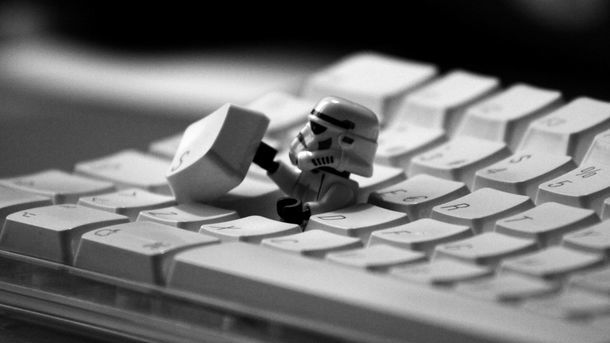The laptop has its own keyboard. But if the device has malfunctions (for example, some keys do not work), or if it is simply inconvenient for the user to type and work with it, an additional keyboard will solve the problem. We will talk about its features and connection methods in our article.
Features of connecting a wireless keyboard to a laptop
The content of the article
- Features of connecting a wireless keyboard to a laptop
- Step-by-step connection instructions
 The advantages of using an external device include the absence of extra wires, as well as comfortable conditions works on tablets and netbooks, since the built-in key sets in them are often small in size and insufficient functional.
The advantages of using an external device include the absence of extra wires, as well as comfortable conditions works on tablets and netbooks, since the built-in key sets in them are often small in size and insufficient functional.
Wireless models come in two types:
- radio frequency
- bluetooth.
The first type is suitable for all laptops; when it is connected, a special adapter is used, which comes complete with a wireless device.
The second option allows you to make a connection with the built-in function on the laptop.
IMPORTANT. Before using the Bluetooth system, make sure your PC supports this option. If this item is not available, you must purchase an external Bluetooth module (commercially available).
The differences and difficulties when connecting depend on the operating system on the laptop, as well as on the availability of the necessary software (driver).
Step-by-step connection instructions

General algorithm of actions:
- Make sure that batteries (batteries) are installed.
- Download the driver disk that came with the device and install the program. If it is not, go to the manufacturer’s website and download the desired application.
- If you are using a radio module, connect the radio transmitter to the USB port.
- Activate the dedicated button to turn it on: examine the device from all sides. If a button with the word “Connect” is found (in the Russian version “Connect”), click it.
REFERENCE. If the keyboard is connected via a radio transmitter, then in some models it has status indicators that are lit in green during operation.
Further manipulations depend on the OS version and will be required to enable the Bluetooth function.
- Windows XP: follow the path Start - Control Panel - Printers and Hardware - Bluetooth.
- Windows 7: Start - Control Panel - Hardware and Sound - Bluetooth Devices. This scheme also works in Windows Vista.
- Windows 10: Start - Settings - Devices - Bluetooth.
In all cases, in the last paragraph we move the Bluetooth slider, if it is in the off position.
On the desktop, use RMB on the keyboard icon and select the “Pair the Device” connection command.
To make sure the connection is working, open a Word document (or notepad) and try using all the keys to print the text.
ON A NOTE. Stability may be affected by external sources of interference. Therefore, free space must be provided between the keyboard and the computer.
The above flow chart showed the availability and ease of connecting an external keyboard to a PC. If something didn’t work out for you and repeated actions did not lead to the desired result, then there is a problem in the equipment. In this case, we recommend contacting a service center.