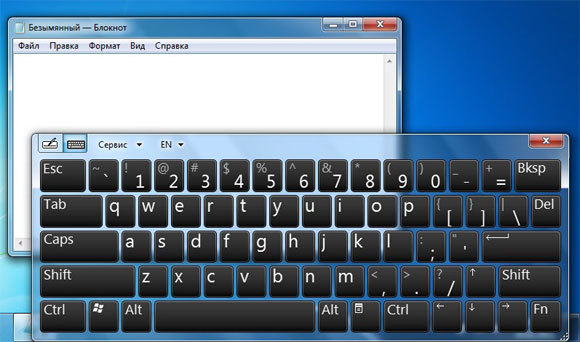 The on-screen keyboard is a useful device for any stationary and portable personal computer when there is no computer mouse at hand or it is broken. If the methods for connecting it are quite simple, then the methods for disconnecting are not simple. Often, many users have a question, how to quickly turn it off and not suffer in search of the desired user section. We will talk about how to disable it on Windows 7 and 10 when you turn it on and when it starts up automatically.
The on-screen keyboard is a useful device for any stationary and portable personal computer when there is no computer mouse at hand or it is broken. If the methods for connecting it are quite simple, then the methods for disconnecting are not simple. Often, many users have a question, how to quickly turn it off and not suffer in search of the desired user section. We will talk about how to disable it on Windows 7 and 10 when you turn it on and when it starts up automatically.
Ways to turn off the on-screen keyboard
The content of the article
-
Ways to turn off the on-screen keyboard
- Windows 7
- Windows 10
- Keyboard autostart when turning on the PC: how to disable
The on-screen user keyboard is turned on either automatically or on call using a special section on the Windows operating system. It turns off it is not as easy as it turns on. There are several ways to turn it off.
The first way to remove it is possible using a special center of capabilities of the operating system. To go to the center, you need to open the control panel by selecting the appropriate section. By clicking on it, the user sees the section on PC use without a mouse or keyboard. There is a checkmark under it. It must be removed by clicking the mouse. To re-enable everything back, just check the box.

The second way to disable it is possible through the use of the msconfig utility through the start section. At start, through the Windows icon button or the Win + R key, you need to type execute and in the startup dialog box find the osk mark. This item will be checked, it must be unchecked. After you need to click the apply button, and then close the dialog box.
Attention! The second method involves closing all applications before using it. Otherwise, the system will reboot.
All methods are universal. This means that they are suitable for any operating system, regardless of what is on the PC.
Windows 7
Windows 7 is an operating system where often an on-screen keyboard, like a number of frequently unused programs, is written into automatic loading. Also, autostart becomes a consequence of beginners with children when experimenting with settings. In this case, it is impossible to remove it as a regular task manager or an analog program of third-party resources. To do this, you have to solve the problem quickly through the accessibility settings system. It can be removed, as well as selected, only there.
You can reset the settings through the command of the hot keys Wind + Ctrl + U, having got to the section of the parameters center special for this, and through Start -> Settings -> Accessibility Center -> Control Panel -> Use a computer without a mouse or keyboard. Then you need to uncheck the corresponding item and save the action.

Windows 10
Windows 10, like all previous operating systems, has an on-screen keyboard. To turn it on and off, you need to do a number of simple, but not quick actions. Unlike other operating systems of the family, it is not the accessibility center that is used here, but a simple settings section in the main menu.
To do all the actions correctly, you need to click on the Windows icon, find the Settings section in the leftmost corner, open the right lower section of Accessibility, select “Keyboard” from the parameter group and uncheck the “Use on-screen” action the keyboard. " In addition, this can be done in a minute by pressing the system logo key and holding down the Ctrl + O command.

Important to remember! Before disabling it, it is better to save all the files for a possible system reboot.
Keyboard autostart when turning on the PC: how to disable
Often, the keyboard autostart when you press "On" a stationary personal computer or laptop opens due to the fact that when installing Windows any year resorted to its use. This also happens due to settings experiments, which was mentioned earlier.
In such a situation, it will automatically appear every time the system boots or reboots. It just won’t work out by pressing the exit button. You can get rid of it through the Accessibility Center for windows 7 and 8 or through the settings menu, as for windows 10. You can also do this through hot buttons - Windows + Ctrl + U for Windows 7 and 8 and Windows + Ctrl + O for Windows 10. For methods of disabling it for each of them, see above.

In general, setting up an on-screen keyboard is not difficult, both for Windows 7 and Windows 10, if you know the main ways to complete this action and a combination of hot keys that will allow you to make this process faster. Therefore, there will be no problem of disabling the program that pops up automatically or opens according to needs.

