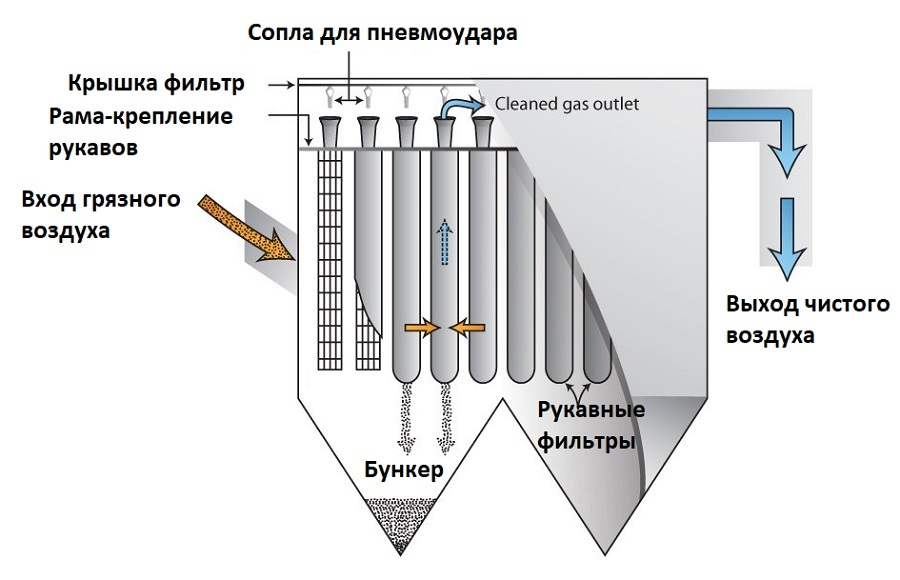Air conditioning systems from a Korean manufacturer are quite reliable devices, but sometimes difficulties arise in their work. In order to protect the equipment from serious damage and help to correctly diagnose problems, all errors of Samsung air conditioners are displayed on the display.
The split system informs the user of its problems by means of special alphanumeric codes or by flashing LED indicators in a certain sequence. In order to understand what kind of failure occurred, you need to know what this or that code means.
We will tell you what errors can occur in the climatic equipment of this popular brand and what combinations of letters and numbers will appear on the display of the device.
The content of the article:
- Error reporting principle
- Where to start troubleshooting?
- Digital codes on the indoor unit
- LED indication on outdoor device
- Smart Install Auto Check Mode
- Self-service safety precautions
- Conclusions and useful videos on the topic
Error reporting principle
To increase the reliability of the device and prevent serious breakdowns, Samsung air conditioners are equipped with a self-diagnostic system that continuously checks several operating parameters devices.
In the event that at least one of the specified parameters goes out of the norm, the device reports this in two ways:
- On the display of the indoor unit, a combination of the letter E and three numbers, for example, E101;
- On the LED display of the outdoor unit, by glowing yellow, green and red diodes in various combinations.
Indoor units of some models of air conditioners are not equipped with a display. They report their problems in the same way as the outdoor units, by flashing buttons of different colors.

The display of the indoor unit of the air conditioner in normal mode shows the air temperature, and in case of a malfunction, displays an error code
Below we will tell you about the codes displayed by Samsung air conditioners in the event of a malfunction on the display or indicator board. Knowing the decoding of these alphanumeric combinations will allow you to understand what problems arose in the split system.
Where to start troubleshooting?
Modern air conditioners are intelligent electronic devices controlled by an embedded processor. It is he who analyzes the information coming from a variety of sensors, recognizes malfunctions and displays their codes.
Errors that occur are one-time, for example, voltage surges in the network, and there are long-term ones, for example, a short circuit of the fan windings. In order to understand the nature of the fault, the first thing to do is to restart the power supply. It will reboot the air conditioning control systems and reset the signals from the sensors.

To reset errors, turn off the unit, then unplug the air conditioner from the outlet. If the split system is connected via a separate line, then disconnect the corresponding machine in the switchboard
To restart, you must disconnect the device from the network for 30 seconds and then turn it back on. If the error in operation was one-time, then its code will disappear from the screen or indicators and the device will start working again. If the malfunction is serious, then the error will be displayed again and it will be necessary to eliminate its root cause.
Digital codes on the indoor unit
Displaying an error code on the display of the indoor unit is the most convenient way to convey information to the owner of the air conditioner.
The display consists of two digits and looks like 88. In the operation and repair manual, it is also called "88 display". At the same time, such a display can show only one letter and one number, or two numbers. At the same time, error codes always consist of one letter E and three numbers.
On the display, the coded combination is shown in two stages: the first and second part of the code is shown alternately. For example, successively luminous values E1 and 21 mean an error E121.
If the letter E and numbers appear on the display, you just need to find the decoding of this value. For Samsung air conditioners, more than 30 error codes are applied on 88 displays.
E101 - the outdoor unit does not respond to the indoor unit for more than 1 minute (no communication). It is necessary to check the correct connection of the power and control cables between the units, as well as the absence of a short circuit between their cores. This can be done by visual inspection and using a multimeter.
E121 - error in the operation of the room temperature sensor. It is necessary to check the terminal connection of the sensor to the board. If the contact is normal, a sensor check will be required. To do this, measure its resistance with a multimeter: at a temperature of 25OWith it should be 10 ± 3% kOhm. If there is a discrepancy, the sensor must be replaced.

The temperature in your room may differ from 25OC, to test the sensor under these conditions, use the following temperature and sensor resistance ratios: 20OC - 12.09 kOhm; 30OC - 8.31 kΩ; 35OC - 6.94 kΩ; 40OC -5.83 kOhm
E122, E123 - error of the temperature sensor, which monitors the temperature of the heat exchanger of the indoor unit. It is checked and eliminated in the same way as error E121.
E154 - malfunction of the internal fan motor. Check the connection of the terminal block to the board. Make sure that nothing is interfering with the rotation of the fan.
E162, E163 - an error with the settings in the memory of the air conditioner. The malfunction is eliminated in several ways, depending on the severity of the violations. First unplug the air conditioner for 30 seconds, then plug it back in and press the ON button. If this does not help, then you need to re-configure the device.
E186 - MPI error. To fix it, contact the service center.
E202 - communication between blocks is broken. Integrity must be checked air conditioner routes and cables connecting the blocks, the reliability of contact in the terminal blocks.
E221 - problems are reported by the air temperature sensor installed in the outdoor unit: open or short circuit. Check connector, wire and sensor.
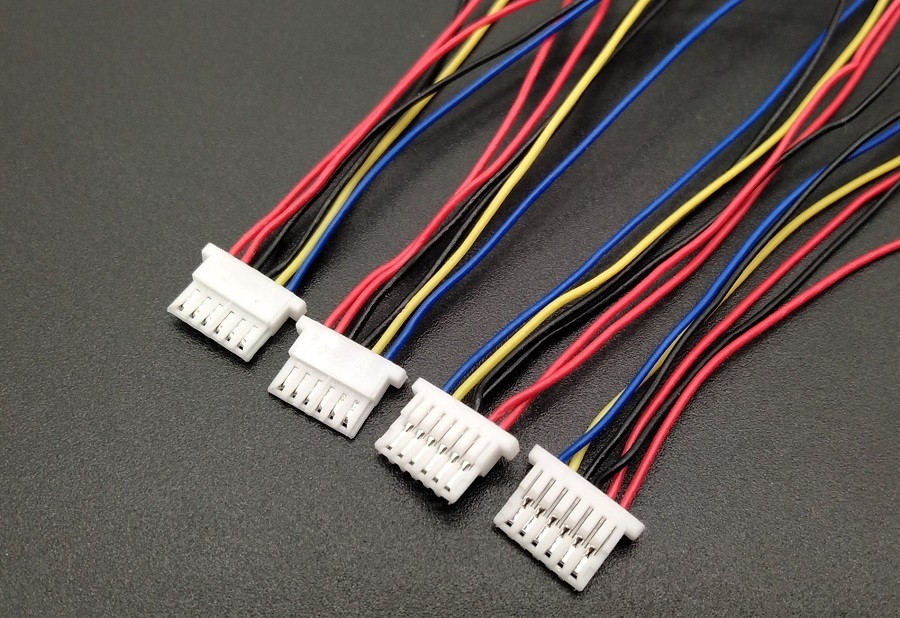
To connect various equipment and sensors to the main board of the air conditioner, special connectors are used - connectors. Over time, metal parts in them can oxidize, which leads to equipment failures.
E237 - the temperature sensor of the coil of the outdoor unit has been triggered. Let the device cool down and restart the power.
E251 - the discharge temperature of the compressor is not monitored: breakage or short circuit of the sensor. A check of the sensor and its circuit is required.
E416 - protective shutdown of the compressor by air discharge temperature. Turn off the air conditioner and let the outdoor unit cool down.
E422 - the movement of the refrigerant is blocked. Make sure the service valve is open, there is no blockage in the pipes connecting the indoor unit to the outdoor unit. Make sure there is no leak.
E440 - prohibition of the heating operation at an outside air temperature above that set in the device's passport. Do not use the heating function until the outside temperature is within acceptable limits. This is not a breakdown, but a protective function.
E441 - prohibiting the operation of the cooling system at an ambient temperature lower than that set in the manual. The device is working properly, but do not turn on the cooling until the outdoor temperature has risen to the manufacturer's permitted temperature.
E458 - reports a problem with the outdoor fan. Check the fan connector. Measure with a multimeter if there is voltage to the fan. Check the wires between the units and their connectors.
E461 - the compressor does not start. It is necessary to check whether the compressor is energized and whether its windings are intact.
E462, E484 - exceeding the permissible current of the outdoor unit. Unplug the mains power supply and plug it back in after 30 seconds. Check that both units are installed correctly, make sure there are no obstructions to the air flow to and from the fans.
Check the integrity and connection of the wires between the units. Check if the compressor service valve is fully open. If these measures do not help, then the compressor will most likely need to be replaced. Contact the service.

Sometimes the causes of malfunctions lie not inside, but outside the equipment. Icing of the outdoor unit can completely block air access to the fan and damage it.
E464 - exceeding the permissible current of the power module. Unplug the device from the mains for 30 seconds and plug it back on. Check the integrity and connection of all wires to the fans and the compressor. Make sure that nothing obstructs the rotation of the fans of both units and the movement of air through them.
Check that the refrigerant pipes are correctly installed between the units. Fully open the compressor service valve. Measure the voltage across the compressor, as well as the resistance of its windings to the open and to the case. Inspect the compressor for any faults or abnormal noises.
E465 - error (overload) of the compressor. Check the compressor as for error E464. If the compressor is OK, the inverter may need to be replaced.
E466 - deviation of the voltage in the network in excess of the permissible limits. Check the voltage level, the integrity of the wires and the reliability of the connections in the supply network, the correct connection of the supply cable to the air conditioner. Make sure the fuses in the device are intact.
E467 - compressor operation error. Restart the power to the air conditioner. Check compressor wire and connector. Listen if not in compressor operation extraneous sounds. Measure the resistance of the compressor windings for open-circuit and short-circuit to the case: in case of malfunction, replace the compressor.
E468 - the current sensor has been triggered. Restart the power supply.
E469 - error of the constant voltage sensor of the inverter reactor. Contact a service center staffed by manufacturer-certified repairers.
E471 - OTP error. With this code, you need to contact the service.
E472 - problems with the AC line. Try to restart the power supply, if it does not help - contact the specialists.

Heavy objects falling onto the outdoor unit can lead to serious malfunctions, such as damage to the fan and compressor, depressurization of the refrigerant pipes.
E473 - there was a blockage of the compressor.
E554 - Depressurization and refrigerant leakage occurred. Restart the power with a shutdown for 30 seconds. If the problem persists, then check the correct installation, connection and serviceability of the EWA sensor, make sure that the service valve is open.
The cause of the error may be incorrect installation of the air conditioner elements, as well as the connecting pipes between them, or damage to the elements along which the refrigerant flows. If a defective part is found to have leaked, it must be replaced and the unit refilled.
E556 - an error in the throughput of the refrigerant pipes.
If all the numbers and lights on the panel blink at the same time, this is an error in the air conditioner settings. It is necessary to perform the same actions as for codes E162, E163.
LED indication on outdoor device
The outdoor unit is equipped with its own error indication, which is designed to simplify the task of diagnosis and repair. Indication is carried out using a panel consisting of yellow, green and red LEDs. Each diode has three states: off, on and flashing. Various combinations of glow indicate certain errors.
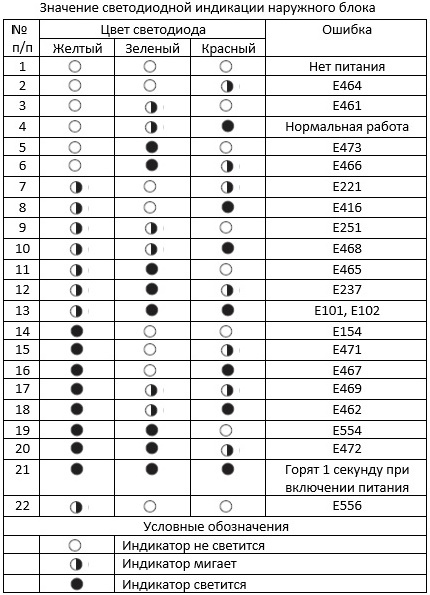
Use the data in this table if you need to determine the error code from the indicators on the outdoor unit.
Most of these errors correspond to codes on the 88 display and duplicate its readings. However, there are codes that are only displayed on the LED display.
Smart Install Auto Check Mode
In the latest series of its AR air conditioners, Samsung has introduced an automatic analysis of the correct installation "Smart Install". Its purpose is to diagnose the health of all systems before the first use.
This function will be useful if you are installing the equipment yourself or if you want to check whether a specialized organization installed the air conditioner correctly.
To start Smart Install, the air conditioner must be put into the "standby" mode, and on the remote control for 4 seconds simultaneously hold down the [Set / Cancel or Cancel], [Mode], [Power] keys. After starting the test mode, you will not be able to use the remote control.
The automatic check takes 7-13 minutes. The progress of the execution is shown on the 88 display with values from 0 to 99, and on the LED board by sequential and then simultaneous blinking of the LEDs. In case of a positive result of the test, the air conditioner will inform about this with a sound signal, the control panel will start working again.
If the check reveals errors, then their code will be indicated on the display or LED board.
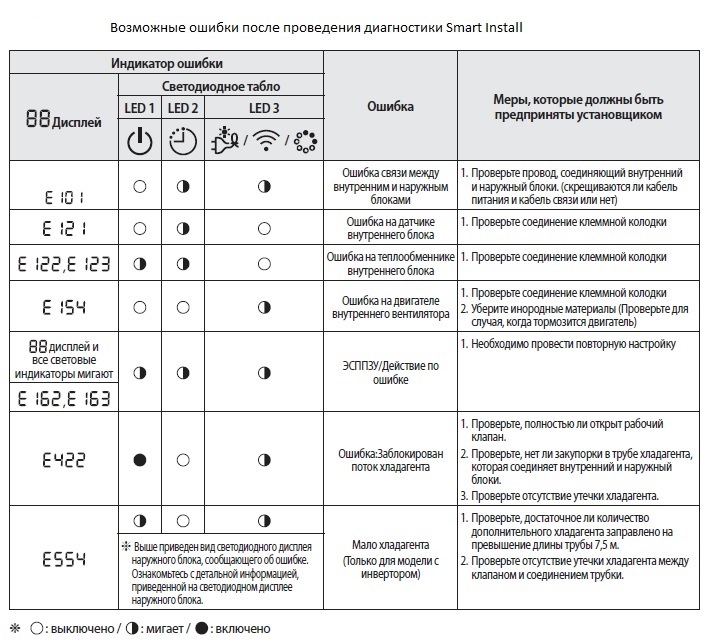
In the description of the “Smart Install” mode of AR series air conditioners, the manufacturer not only gave a decoding of the error codes, but also indicated the measures that need to be taken to correct them. The indicated indication is used exclusively for the test mode of AR series air conditioners.
Knowing the error code, fix the identified problems yourself or contact the service center.
Self-service safety precautions
The air conditioner is a technically complex household appliance, which is covered by the warranty. only in the case of installation and maintenance by organizations specializing in the repair of household technology. It is better to entrust the work to them.
In addition, outdoor unit installation is often associated with increased danger when working at height and often requires the use of safety equipment for high-rise repairs or equipment with a working platform moving in height.

If you live in a multi-storey building, and malfunctions have occurred in the outdoor unit of the air conditioner, it is better to contact the repairmen from the repair company who have the appropriate equipment for repair.
If you decide to do the work yourself, then follow the necessary safety measures:
- Study the instructions in detail;
- When servicing and repairing the air conditioner, disconnect it from the mains;
- If repairs require measurements on a device connected to the network, then use a serviceable tool with protective electrical insulation, do not touch live and rotating parts;
- Do not make changes to the device operation scheme, do not replace protective sensors with "plugs";
- Observe safety measures when working at height.
In domestic conditions, it is not always possible to identify all malfunctions and even more so to eliminate them.
Nevertheless, if you have certain skills, it is quite possible to check the correct connection and the integrity of the wires. You can test the presence of contact in connectors and clamps, serviceability of temperature sensors, clean and other work.

Cleaning the indoor unit from dust and dirt will help not only to avoid the growth of harmful microorganisms, but also prevent the fan from jamming and the appearance of an error
To perform such simple operations, your farm must have at least a cross and slotted (flat) medium and small screwdrivers, pliers, wire cutters, multimeter, device wire jumpers. Corresponding wrenches and hex wrenches may be required depending on the model.
Conclusions and useful videos on the topic
The video tells that the cause of the E101 error was the appearance of microcracks on the printed circuit board in the street block:
The video shows the cleaning of the outdoor unit of the air conditioner with its dismantling:
As you can see, thanks to the developed system of diagnostics and indication of malfunctions, it is possible to establish the cause of the failure of the Samsung air conditioner on your own. The first thing to do is to disconnect the split system from the mains for 30 seconds to reset the errors.
Also, before turning on the device again, it is better to make sure that the outdoor unit is not mechanically damaged. To identify and eliminate more serious malfunctions, you will need to have at hand the decoding of error codes and the necessary tools. And some errors require a mandatory call to the service.
Would you like to share your own experience in detecting the failure of your own split system? Do you have any technological nuances that are worth sharing with your site visitors? Please write your comments in the block form below, post pictures and ask questions on the topic of the article.