It is quite possible to figure out which memory card to buy for the camera on your own. To do this, it is important to take into account customer reviews, as well as advice from professionals. The main selection criteria and the rating of the best models can be found in the material presented.
The content of the article
-
Card types
- SD
- microSD
- CF
- Memory Stick Micro
- Basic Selection Tips
- Top 5 best cards
Card types
The main classification is related to the types of memory cards. Today, several varieties are produced - the most common are discussed below.

SD
These are the most popular devices, since they are supported by most modern cameras. The convenience is that even if over time you have to change the model, switch to a new brand, you can leave the old card.
Within the framework of SD, several more subtypes are distinguished, which differ in the maximum amount of memory:
- up to 32 GB - amateur versions;
- up to 2 TB - optimal in terms of price and quality;
- up to 128 TB - for storing large volumes;
- Eye-Fi - cards that support data transfer over Wi-Fi.
microSD
Universal models compatible with both cameras and phones. Compared to SD, they are less reliable for storing information, but they are more affordable. Basically, such devices are chosen by amateurs and novice photographers.
CF
Less common types that are used in professional and "semi-professional" cameras. They feature fast writing speed and large storage capacity. But they only work really well on those cameras that support the UDMA option.
Memory Stick Micro
This type of card is only manufactured by Sony. Moreover, it is used in cameras and consoles for games. The cost is generally higher compared to the common SD type. At the same time, they are compatible only with Sony brand devices (with rare exceptions).
Basic Selection Tips
If you start to figure out how to choose a memory card for your camera, you first need to outline the main criteria. When buying, you should study the technical characteristics, among which the main role is played by the following:
- Volume is one of the most important criteria. Many users tend to choose 64-128 GB, which is quite enough for amateurs. But professionals need more capacity - about 1-2 TB.
- The minimum guaranteed speed (card class) is indicated by the letter C and a number. For example, the marking "C4" indicates belonging to class 4 - the minimum speed is 4 Mb / s. Accordingly, the larger the number, the faster the recording goes.
- UHS is an indicator of the average write speed (not the minimum, as in the previous paragraph). The designation is similar - for example, "U2" indicates that, on average, data is recorded at a speed of 20 Mb / s.
- The UHS tire is also indicated by numbers, but Roman, for example, I or II. It corresponds to the number of rows of contacts - respectively 1 or 2 rows. The more of them, the greater will be the performance of the device.
- The maximum read speed is also measured in Mb / s. This parameter, although important, is not as important as the others. It characterizes how quickly you can send photos and videos from the camera to a PC or laptop.
- The maximum speed in read mode, for example, 1200X. Auxiliary parameter, which should be guided only in the absence of the characteristics from the previous paragraph. The more speed, the better.
- The video recording card class is marked V with a number. For example, V10 means that the video will be recorded at a minimum speed of 10 Mbps. This corresponds to the Full HD standard. If the indicator is lower, we are talking only about HD. The highest quality options are not lower than V30 (corresponding to 4K) or from V60 (this is 8K).
Top 5 best cards
When choosing a card according to the criteria described above, do not forget about user reviews. If you select the best models in terms of price-quality ratio, you get the following top-5 rating:
- SanDisk Extreme PRO SDXC UHS-I allows you to record high quality video (standard 4K). Recording speed starts from 30 Mb/s, data is transferred at an average speed of 170 Mb/s. Capacity can be different - from 32 GB to 1 TB.

- Lexar Professional 633X SDXC UHS-I is a budget option with fairly good performance. Data can be transferred at a speed of 95 Mb/s, video can be recorded at a minimum speed of 30 Mb/s. But such a device is not suitable for professional cameras.

- The PNY Elite-X Class 10 U3 V30 SDXC is another budget card that is both affordable and reliable. Enables 4K video recording. The capacity is average - there are options with 64 and 128 GB. Reading speed reaches 100 Mb / s.
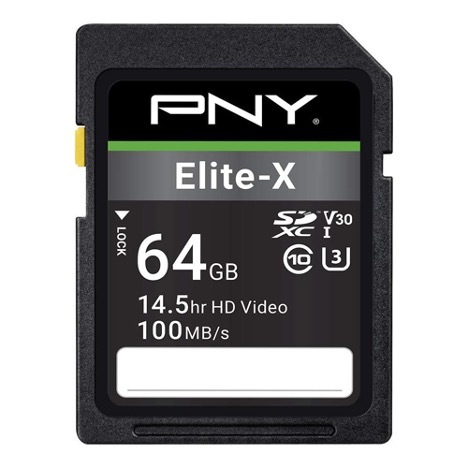
- The Silicon Power CFast 2.0 CinemaPro CFX310 is a very fast card that records at 530 Mbps. Thanks to this, you can get 4K video, the quality of which will be comparable to professional cinema. The capacity is quite good - 512 GB. At the same time, the warranty period is only 3 years (many competitors give 10 years or more).

- Sony Professional XQD series G is suitable for Sony and Nikon cameras. Allows you to record video at speeds up to 350 Mb / s, an average of 230-250 Mb / s. Reading speed reaches 300-400 Mb/s. Capacity from 32 to 240 GB. The device is reliable, but quite expensive.

You can choose a memory card for the camera yourself. The main criterion is the purpose of the device. Fans are quite suitable for budget models with an average recording speed and a small volume (MicroSD type). But for professional purposes, it is better to consider card types such as SD and CF.


