A dishwasher safe icon may look like a glass, cup or pot on a stand. For example, in intensive mode, you can wash any containers with persistent dirt, and in delicate mode, only dishes made of fragile materials. A detailed description of the icons for the most popular models is presented in the article.
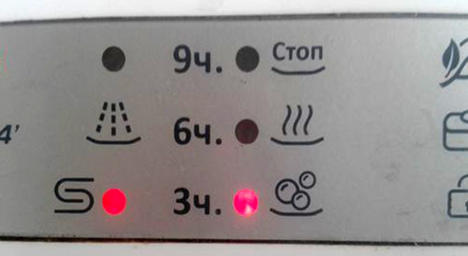
The content of the article
- Bosch dishwasher
- Dishwasher Ariston
- Dishwasher
Bosch dishwasher
The icons on the dishwasher can be quite different depending on the specific model. For example, if we consider a Bosch device, you can find several designations, which are listed in order for convenience:
- The markings on the dishwasher, which look like a saucepan on a stand (1), indicate that when pressed, you can select the intensive washing mode. It occurs at 70 degrees for 2 hours. This makes it possible to wash even stubborn grease stains from pans.
- A cup on a saucer, like a coffee pair (2), is a sign that you can wash any container in the dishwasher, with the exception of delicate materials. Denotes a standard sink that goes in the temperature range from 45 to 65 degrees.
- Economical washing (3) - an icon that you can wash glasses, cups with plates in the dishwasher at 50 degrees. Moreover, the duration is 2 hours 20 minutes, and the water consumption is 14 liters.
- Glass, cup and 2 arrows pointing to the right (4). These icons on the panel of the Bosch dishwasher indicate that a quick wash can be carried out within 30 minutes. The temperature will be only 45 degrees, and the water consumption will be 10 liters.
- Water drops in the form of shower jets (5) is the symbol of the dishwasher, which indicates the pre-rinse mode. Water is supplied for 19 minutes, which removes food debris. At the same time, the fluid consumption is only 4 liters.
- The +/- signs next to the "h", as in (6), mean that the processing time can be adjusted.
- It is important to know what the icons on the dishwasher at (7) mean. A watch with arrows pointing to the right shows how to cut your cycle time in half.
- A simple 1/2 mark on (8) symbolizes half load operation. These icons on the Bosch dishwasher panel make it possible to save up to 30% of water and electricity.
- The pan hanging on the rocker (9) is the dishwasher icon, which means intensive washing. Moreover, the pressure at the bottom of the chamber will be stronger than at the top.
- The baby bottle symbol (10) is a dishwasher symbol that is designed to process dishes at high temperatures. Suitable for washing children's dishes.

Along with the buttons on the front panel, there are also indicators that you also need to study:
- The brush (marked 1) is an indicator of the washing operation.
- End under number 2 indicates the end of the cycle.
- The light (3) signals the water supply. After the liquid has entered, you can start washing in the dishwasher - the icon indicates the beginning of the cycle.
- Arrows in the form of waves, as in (4), indicate that there is salt in the ion exchanger (or not).
- A snowflake, as in (5), indicates that there is rinse aid in the container.

The icons on the Bosch dishwasher panel may differ depending on the type of model. So, on devices with a display, there are several light bulbs. They light up when the washing cycle (according to one or another program) begins. The symbols are:
- Plus sign, as in (1) - temperature selection in the specified range.
- Sign (2) indicates automatic washing.
- The minus sign, as in (3), allows you to select the temperature in the range, as in the photo.
- The program for economical consumption is marked (4).
- There is also an icon (5) that allows you to wash various items in the dishwasher in fast mode.
- Finally, there is also a pattern of water jets - this is the pre-rinse mode, with which you can get rid of food residues.

Dishwasher Ariston
This dishwasher has slightly different icons on the panel. Therefore, it is advisable to describe them separately:
- The symbol in the form of the letter "S" indicates that there is salt in the compartment.
- The symbol (2) means intensive washing, in which the dishes are treated with high pressure. The duration is almost 2.5 hours.
- The markings on the panel of the Bosch dishwasher (3) allow you to use the normal (standard) mode, which lasts up to 2 hours.

- The number (4) indicates the economical mode, which allows you to spend a minimum of water and electricity.
- On (5) you can see the letter "R" - such icons, symbols in the dishwasher indicate an express washing and drying of dishes. In just 30 minutes, 10 plates, cups or other items can be quickly cleaned.
- Three wavy lines, as in (6), indicate the soaking mode. It is used to remove dried dirt before starting the main cycle.
- The symbols on the dishwasher (7) in the form of glasses mean delicate washing. In this case, the cycle lasts 1.5 hours at the lowest possible temperature.
- Under the number (8) is the start key.
- The capital letter "P" refers to setting the appropriate mode.
Dishwasher
Another common model that has its own designations:
- The inscription "PROG", as on (1), allows you to select a program.
- Button (2) is needed to set the temperature level.
- If you press (3), you can start the drying function.
- Button (4) allows you to delay the start for a certain time.
- (5) is a key that combines 3 functions into one.
- (6) is the display.
- By (7) we mean the indicator of the rinsing system.
- The actual start and stop button is labeled (8).
- By (9) is meant the salt indicator light.

Thus, the icons on different dishwashers may vary slightly. Each of them is described in the instructions, which must be carefully studied before the first start. It is especially important to know which mode to run in different cases, as well as what certain indicators mean.


