There are 2 ways to control a quadcopter - using a remote control or a smartphone. Often both options are used together for maximum convenience. Flight training is best done in light wind or calm. How to do this, and where to start for beginners, is described in detail in the presented article.
The content of the article
- Phone connection
- How to control from a smartphone
- How to control from the remote
- Workout Exercises
Phone connection
First of all, you need to understand how to connect the quadcopter to the phone. Management is carried out using a special application that can be downloaded for free from Google Play or the App Store. Wi-Fi provides wireless connectivity. Instructions on how to start the quadcopter are as follows:
- Install the application in the online store or by scanning the QR code, which can be found in the instructions.
- Enable Wi-Fi on your smartphone.
- Connect the quadcopter and also start a Wi-Fi signal on it.
- Perform synchronization by following the prompts on the smartphone screen.
- Open the application and familiarize yourself with its interface.
- Turn on the aircraft engine and perform a test flight.

How to control from a smartphone
Now you need to figure out how to learn how to control a quadcopter in accordance with the step-by-step training. If you use a smartphone, the instruction as such is not needed, since the interface is intuitive - even a beginner can easily handle it.
By swiping a finger in a circle up or down, right or left, the user provides the appropriate movement. If you click on the center of the circle, you can put the device into hover mode. Smoothly moving down - to ensure a landing. You can also use your smartphone to understand how to control the drone and its camera. Shooting is carried out in real time, the picture is transmitted to the screen.

How to control from the remote
It is clear how to connect the quadcopter to the phone via Wi-Fi. You can synchronize devices in 2 clicks. Although it is real to control the aircraft from the remote control. Some users will find this more convenient, especially those who are not used to the touch screen. The device of the remote control is also intuitively clear - the quadrocopter is controlled using the left and right sticks (lever).
The left one is responsible for the increase and decrease in power, as well as its rotation around the central axis. 4 positions are possible:
- if you pull up, the engine is gaining momentum;
- if down - on the contrary, it reduces;
- to the left - turn with movement counterclockwise;
- to the right - turn with clockwise movement (this control of the drone makes it possible to set the optimal angle for shooting).
The right lever is used to move back and forth or tilt the device to the sides (left, right). The provisions are:
- if you move the lever up, the quadcopter will go down;
- if down - this is a forward movement;
- to the left - the device will move to the left along a horizontal line;
- to the right - go to the right also along a horizontal line.
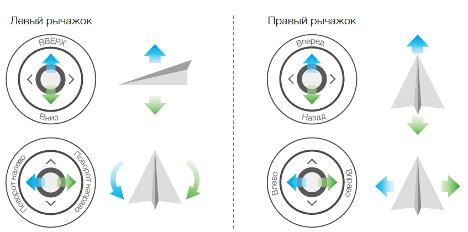
It is also necessary to understand how to control the Syma quadcopter or other models, taking into account the flight modes:
- Acro mode - flight without stabilization at maximum speeds. Suitable for advanced users only.
- Self-level mode - a mode for beginners with flight stabilization and speed limiting.
- Attitude Holding Mode - an option, when enabled, you can keep the position of the device in the air. Even if you lower the sticks, the drone will not fall. In this sense, it is convenient to control the quadcopter by hand both from the remote control and from a smartphone.
- GPS Attitude Holding Mode - in fact, the autopilot mode, when the device can be tied to a coordinate grid and no longer monitor the maintenance of altitude. It is especially convenient if you plan to do aerial photography during the flight.
Workout Exercises
The control itself begins with how to charge the quadcopter. The battery needs to be fully charged. Depending on its capacity, this may take between 60-90 minutes and several hours. Next, they act like this:
- Connect the quadcopter and remote control or smartphone. You can use both gadgets at once, as it is more convenient. On the one hand, you can figure out how to control the quadcopter using the remote control. On the other hand, a smartphone allows you to control the flight and receive an image in real time.
- Stand in an open area away from buildings, trees, shrubs, roads and paths for people. Try taking off and landing at low altitude. Having ensured a smooth ride, take off and land on the ground or in the hand several times.
- Move the device between points A and B, located at a short distance - just a few meters. During this exercise, you can use the remote control of the quadcopter or a smartphone.
- During the flight, hover at a certain height, then repeat the task several times. This is the most important skill for capturing high-quality shooting, so it needs to be brought to automatism.

Exercises must be carried out on the street, focusing on not too windy weather (allowed within 4-5 m / s). If the wind blows at a speed of 10 m / s or more, it is better to postpone the walk or, as a last resort, practice at home.


