Skype on smart TV allows you to communicate via video link with any person, and the image can be displayed on a large screen. This creates the effect of presence, and the conversation takes place in a more comfortable atmosphere. The program is not available on all models, so it is useful to learn how to install Skype on Smart TV. This is what will be discussed in the presented article.
The content of the article
- On Samsung
- On LG
- On Philips
- On Sony
On Samsung
Skype on the Samsung TV of new models is missing. Moreover, free installation is possible only for devices of the H, F and E series. To install, you need to do this:
- Check if Skype is preinstalled. If present, uninstall the program first.
- Reboot the system by turning it off for a few seconds directly from the outlet. Then plug in the plug again.
- Insert a flash drive with the program already downloaded and find the file to run with the "exe" extension. Its name must contain the word "Install".
- Next, you need to go through all the steps of installing Skype on TV, agreeing to the terms if necessary.
- After the program icon appears on the screen, click on it, specify the password, login and log into your account.

It also happens that users have a model that belongs to the “H” group. In this case, the installation of the program goes through an already installed application called "Smart Hub".
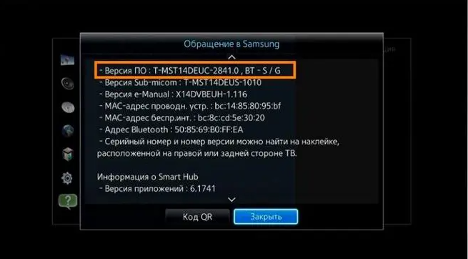
If the model belongs to the "E" group, you must also insert the USB flash drive, but not only into the switched off device. After that, turn on the TV again and wait until the Samyco icon appears.
On LG
It is clear how to install Skype on a Samsung TV. Installation on other devices is about the same. For example, on the LG model, the program is installed by acting as follows:
- Turn off the TV, de-energize and turn it on after a few seconds.
- Download Skype to a USB flash drive in advance and insert it into USB.
- Go to the Smart TV section.
- Run the installation file of the application, follow the prompts at each stage.
On Philips
Skype on Philips TV is pre-installed only on new models. Moreover, the installation of new applications is also impossible - this can only be done through the search bar in the browser. The sequence of actions is the same as in the case of downloading to a PC or laptop:
- Enter in the search engine "download skype".
- Go to the official website and download the required file.
- Run it and accept the terms of the agreement.
- Go through all the steps and wait until the shortcut appears on the screen.

On Sony
A TV with Skype is also not provided for in the case of Sony, however, it is quite possible to install the software - there are 2 ways to do this:
- Download and move the file to a USB flash drive, then insert it into the TV and install as described above.
- Run through the browser on the TV itself, as is the case with Philips.
After installation, you will need to connect the camera. To do this, configure the driver through a laptop or PC. The device is connected to the TV via USB. Immediately after that, you can try to make a test call by adjusting the image and sound.


