An electrical outlet with a timer is considered to be the most simple, but at the same time a useful element of household optimization. It allows you to turn on various devices, according to the schedule. You can give a lot of examples when its use is indispensable, for example, a socket-timer can turn on an electric heater so that it will be warm and comfortable when you return home.
By connecting equipment for an aquarium or terrarium to such a device, the task of caring for them can be greatly simplified. The heater, compressor or backlight will turn on exactly at the set time.
No less useful function is "Random inclusion", it will create the illusion of the presence of the owners of the house in time of your absence, which will serve to some extent as protection against unauthorized entry into home.
Content
- Design Features
- GSM modules
- Manual: how to make a device with the task of the regime for several hours with your own hands
Design Features
Depending on the design, the timer-socket can be mechanical or electronic, the former are much simpler and cheaper, while the latter has more functionality.


Depending on the response time, a socket equipped with a timer can be daily or weekly. As a rule, the first relate to mechanical relays, the second - electronic. As already mentioned above, the functionality of outlets with an electronic timer is much more extensive, as an example we give the instruction for programming the TM-25 device.
Video: example of a daily outlet with a timer - TM-32
Instructions for programming a socket with a digital timer TM-25.
First of all, it is necessary to make preparation, this will require:
- connect the device to the power supply to charge the battery (a full recharge takes about 12 hours);
- clear the stack of program tasks by pressing the “Master clear” button with a sharp object, for this you can use a pencil, pen or pin;
- start programming the device.
Programming includes:
- setting the current time. To do this, hold down the button labeled “Clock” and set the current day of the week (“Week” key), hours (Hour) and minutes (Min);
- set the on-time (a single press of the “Timer” key), while the message “On 1” is displayed on the LCD. Then set the response time (off) of this timer. The time and date are set using the keys “Week”, “Hour” and “Min”. After completing the entry, press the “Timer” button again. Several tasks are programmed using the same algorithm;
- To view the list of tasks, press and hold the “Timer” key for several seconds;
- when programming is complete, press the “Clock” key to put the timer into operation.
Please note that the execution of the entered tasks is possible only when the timer is in the "Auto" mode. After setting the “Manual on” mode, the device operates as a normal outlet, and the “Manual off” function turns off the device.
Activation of the "Random" mode.
This function allows you to automatically turn on devices connected to the device randomly. Switching on the outlet with a timer is performed in the time interval from 18:00 to 6:00, the operation interval is up to 32 minutes. The function is activated when the “Random” button is pressed.
This function allows you to create the illusion of the presence of people in the house, which can scare off intruders in your absence.
A similar programming algorithm for electronic outlets with a timer is typical for many devices from different manufacturers, for example: Ritter, TGE, Hama, Camelion, 229V, REV, etc.
GSM modules
Speaking of outlets with a built-in timer, one cannot ignore a device with a GSM control module, for example Senseit’s GS1 model, it can receive control commands sent from a regular cellular phone.
This option allows you to make changes to the schedule of the device, if you are delayed or returned home earlier than scheduled, all you need to do is call and make adjustments to the program.

Manual: how to make a device with the task of the regime for several hours with your own hands
If creating a programmable socket with a timer requires not only knowledge of electrical engineering, but also skills programming of microcontrollers, then make a do-it-yourself device with setting the mode for several hours is quite possibly. Below is a schematic diagram of such a device.

Designations in the figure:
- A, B - connectors for connecting the load;
- comparator DA1 - KR142EN19;
- resistors: R1 - 10kOhm, R2, R3 - 1mOhm;
- capacitors: C1 - 1mkF 400V, C2 - 1000mkF 16V, C3 - 100mkF 16V;
- diodes: VD1, VD2 - 1N4005, VD3 - D815E, VD4 - KD521A;
- K1 - any relay with a tripping current of 50mA and a winding of 12V, respectively, its contacts should be designed for switching voltage 220V;
- SB1, SB1-2 - power button;
- K1-1 - relay contacts K1.
The figure below shows an example of the wiring of the circuit board for this device.

The principle of operation of the device is as follows:
When the power button is pressed, contacts SB1 and SB1-2 are closed, voltage is supplied to the relay coil K1, when it is when activated, the contacts K1-1 are closed, thereby providing a voltage supply, regardless of pressing the button nutrition. From this moment, capacitor C3 begins to discharge (through the circuit of resistors R1 and R2). As soon as the current drops below the threshold value, relay K1 is turned off, and the load connected to terminals A and B is disconnected.
The shutdown time is regulated by a variable resistor R2, if you want to increase it, you can install a capacitor C3 of a larger capacity. The device does not need to be configured, it can be used immediately after assembly.
Of course, the functionality of this device will be significantly inferior to such models as EL-01 or EL-02 from Robiton (Germany), but on the other hand it does not require fine tuning and can be used even in cold weather, for example, a street outlet in a protective case.
In addition, the cost of a home-made outlet with a timer (automatic shutdown function) will be significantly lower than the price of the finished product with digital control.
Review of average prices
For pricing, the Elektrostandard TMH-E-5 power outlet was selected, which has an information display. As the survey showed, this model is in significant demand.
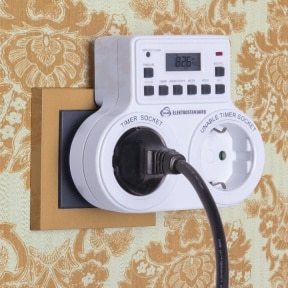
| City | Price $ | City | Price $ |
| Yekaterinburg | 11,30 | Krasnoyarsk | 11,10 |
| Irkutsk | 12 | Minsk | 10,85 |
| Moscow | 10,80 | Omsk | 12,00 |
| Permian | 11,00 | Khabarovsk | 11,00 |
| Chelyabinsk | 11,3 | Tomsk | 11,70 |
| SPb | 10,8 | Novosibirsk | 12,10 |
| Krasnodar | 11,00 | Dnepropetrovsk | 12,20 |
The table shows that the socket with a timer in Moscow, Minsk, Khabarovsk, Chelyabinsk, Novosibirsk and Krasnodar costs about the same. From this we can conclude that the price for it will not differ much in other regions, for example, in Voronezh. Thanks to the development of e-commerce, buying timers or other goods is no longer a problem.
- Socket rj-45: types, design features, pinout
- What should I do if the outlet sparks?


