 A printer is needed at work and at home. Sometimes problems arise: the printer does not connect - the computer does not see it, or, conversely, connects but does not print.
A printer is needed at work and at home. Sometimes problems arise: the printer does not connect - the computer does not see it, or, conversely, connects but does not print.
Why a computer with Windows XP does not see a network printer
The content of the article
- Why a computer with Windows XP does not see a network printer
- What to do if the computer on Windows XP does not recognize the printer
Lack of connection may be due to several reasons, eliminating which, you can restore normal operation:
- malfunction of the connected device or the cables through which it is connected;
- incompatibility of the software of the connected printer with the operating system;
- idle port;
- possible damage to the PC by malicious files.

First of all, you need to scan your PC for viruses and malicious files, programs. If everything is in order, proceed to the next step. Next, you need to check the relevance of the drivers installed by the system. To do this, you need to find connected equipment in the Device Manager, right-click and select the check for drivers. If an irrelevant version is installed, the computer will automatically find on the network and install a new version.
You must check the cable through which the printer is supposed to connect to the computer. If it is USB, you can try connecting other devices through it. If it does not work out, then the problem is precisely in it.
Another common cause of the problem may be the lack of current updates to the operating system, as the old version simply does not recognize new connected devices.
ATTENTION! It is also possible that earlier to computer other printing devices and software were connected, the utilities of which remained in the system and conflict with the new software. The built-in firewall can block installed drivers, since they most likely do not have a digital signature from Microsoft.
What to do if the computer on Windows XP does not recognize the printer
After fixing the problem, you need to try connecting the printing device through the Control Panel. This is done as follows: “Printers and equipment” - “Installation”.
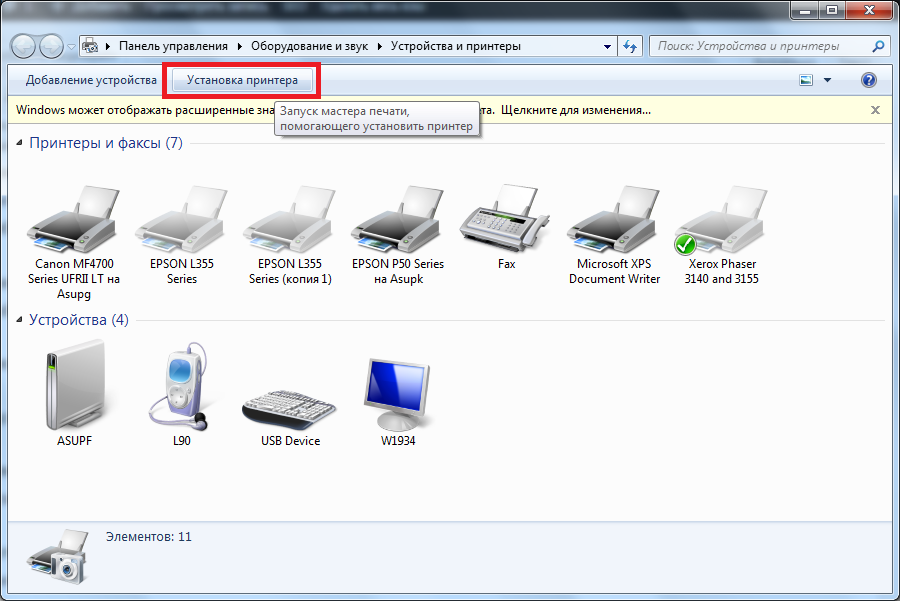
After opening the "Installation", the first page must be skipped. In the next window, check the box next to the line - “Local printer connected to this computer”, and remove it from “Auto Detect”. Then everything is simple: create a port, select the type of port. The IP address of the connected device is indicated, the type of port is filled in automatically.
After that, if the operation was successful, the user will be prompted to select drivers for the device or install them from the disk.
If it is not possible to establish a connection, perhaps the problem lies not in the printer itself and its settings. Most likely, the problem is hidden in the network settings of the computer. With their elimination, everything is much simpler, you can use the standard utility built into the operating system.
If, when connecting devices to another computer, the USB cable works fine, it means it is locked in the BIOS on the right PC. The solution to this problem is simple unlocking.


