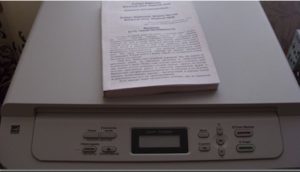Many students have faced this: to get a mark on the exam or standings provide the lecturer with summaries of all lectures given or practical papers written from arms. What to do when you need to write by hand a lot and for a long time, and time is sorely lacking?
What you need to print on a notebook sheet in a printer
The content of the article
- What you need to print on a notebook sheet in a printer
- How to carry out the process
 In order for printing to be successful the first time, you should prepare the following in advance:
In order for printing to be successful the first time, you should prepare the following in advance:
- Clean checkbook;
- Scissors or stationery knife, which will be much more convenient;
- Adhesive tape, preferably narrow;
- A computer with installed Microsoft Word 2007 and later, as well as the Eskal font;
- A printer, color or laser, preferably color.
IMPORTANT. Also, you may need A4 office paper for printing, from which you can make a substrate for printing by attaching a sheet of notebook to A4. They are usually slightly thinner than usual and some printers may not be suitable for printing on such fragile material.
How to carry out the process

- After creating a new file, you need to set the appropriate page size, which will correspond to the size of single notebook sheets - 16.5 cm by 20.5 cm. Next, we adjust the margins of the printable area, for example, the following: upper and lower 0.5 cm, internal 2.5 cm, external 0.8 cm. If you need to fill out several pages at once, it is better to put mirror fields for the most plausible result.
- To clearly understand how the text will be located in the cells of the sheet, you can activate the grid in the "layout" section. Set the grid parameters to a step of 0.5 cm and select the display of the grid lines on the screen.
- In order to concisely enter text into the cells, select the Eskal font, size 16, line spacing will also have to be adjusted to the size of the cells. You can also use the removal of the interval after the paragraph, and set the alignment of the text in width. Do not forget to activate the hyphenation by again going to the tab “layout”.
- When printing on both an inkjet and a laser printer, it is recommended to use single, pre-cut sheets from a notebook in order to prevent paper jams.
- After the process is completed, glue the sheets with adhesive tape in the correct order and take care of the cover for your newly made notebook.