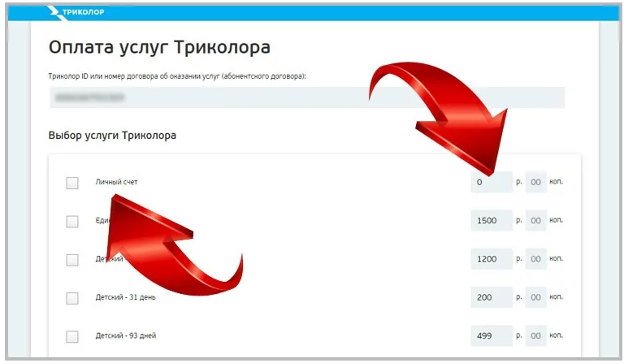In some cases, the iPad turns off by itself, or it restarts at an unexpected moment, such as when you open an app or watch a video. Often, the gadget also gets very hot, which indicates a malfunction of the “stuffing”. The main causes of such violations, as well as ways to eliminate them at home, are described in the material presented.
The content of the article
- PCB damage
- Software issues
- What can you do yourself
PCB damage
One of the reasons why iPad constantly reloads a page is due to damage to the printed circuit board. It can suffer from various influences:
- drops of water have fallen;
- hit due to fall;
- natural wear and tear;
- overheating, including due to violations of the operating rules.
Similar factors, when the iPhone often reboots on its own, can apply to other elements - the battery or the processor. These are purely mechanical reasons, which are not easy to identify on your own. The fact is that similar manifestations may be associated not with hardware, but with software.

If you try to understand why the iPad reloads the page, you can start by replacing the battery. At home, it is difficult to perform such an operation. Therefore, it is easier to contact the service center.
The same should be done in situations where the iPhone itself reboots and does not turn on, overheating greatly. Such signs clearly indicate problems with the "stuffing". It is necessary to perform professional diagnostics, identify the cause and carry out repairs.
Software issues
Another group of reasons why the iPad is slow is related to problems on the software side. Especially often they are observed in the case of a recent update, installation of new programs, attempts to flash. They could be installed incorrectly or the process did not reach full completion.
In this case, the iPad turns on and off intermittently. Moreover, the download does not go to the end, but ends with the appearance of the apple symbol on the screen. Then you need to restore the gadget or go through the update procedure again. You can fix the problem yourself using the iTunes service.

If the iPad turns on and off while charging, and this situation is observed only when a specific application is opened, the reason is related to it. It will be easier to remove it and put it back in. But you need to take into account that the program must be from a verified publisher, i.e. from an official source. Otherwise, it may not work correctly, and in the worst case, it may infect the software with viruses.
It also happens that the iPad turns off by itself while watching a video. This may indicate that the RAM is full. Another indicator is slow data processing even when solving simple tasks, opening “light” applications. In this case, it is recommended to disable some applications, especially those that are not currently needed. The user enters "home" and closes the corresponding software.
What can you do yourself
If the iPad constantly reloads pages on the Internet or turns itself off and on again, first of all, you should take the following measures:
- Clear RAM from unnecessary processes.
- Remove those programs that were installed recently (especially if they came from unverified sources).
- Do not use Jailbreak, ie. hacking to gain access to the file system (this procedure is not officially supported by Apple experts).
- If the iPad turns on and immediately turns off, you can try to restore the system using a backup copy.
- Reset settings to factory settings.
- As a last resort, when all the described measures did not help, do a DFU reboot of the system.

The given instruction allows you to cope with all kinds of software failures. But, as already mentioned, the spontaneous shutdown of the gadget can also be associated with hardware. Then it is clear what to do if the iPad turns on and off, you need to contact the service center and undergo professional diagnostics.