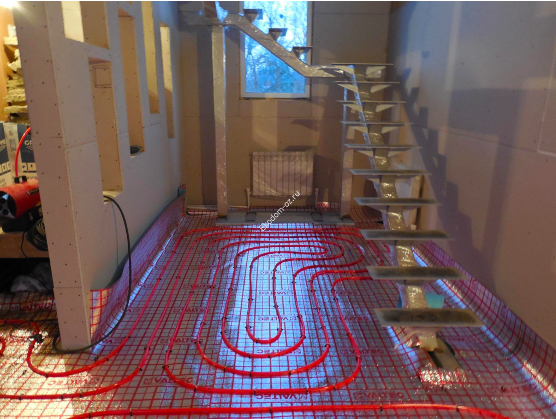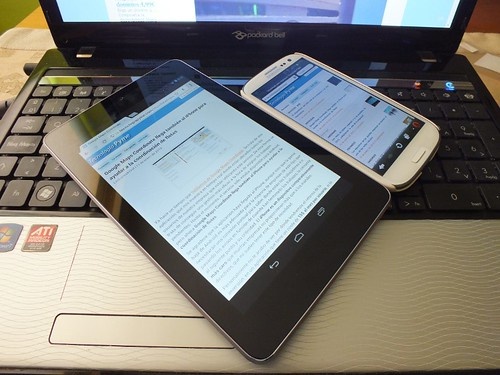
creativecommons.org
So you've got a brand new device. No matter how advanced it is, how many tens of thousands it costs, and maybe less, these are just minor details for you. The main thing is new equipment and a new stage in life. Applications will load faster than usual, a new amount of memory for downloading music and thousands of photos, and what a fresh design! One glance!
However, everything is so “rosy” only if you know what needs to be done with the new phone immediately after unpacking. Just a few banal tips will help you make a “candy” out of your smartphone. For you, we have collected only the most important.
The content of the article
- Set up a connection to a Google or iOS account
- What to do with a new phone after purchase - external upgrade
- Whole system update
- Connect one of the lock options
- Install the necessary software
Set up a connection to a Google or iOS account
Even though you are the owner of Android, even though the "apple" - first the setting and the welcome screen. Perhaps the consultants in the store have already tried, and you can skip this step. If not, read on.
Once you have turned on the gadget, you are greeted by a setup wizard. Let's look at the example of Android, as it is more popular. Apple in terms of preliminary parameters will be no different. First, you will be asked to connect to an account or create a new one. You can skip this step and return to it after:
- We start the settings;
- Item "Accounts" or a similar name;
- Click "Add" and enter the required information.
We need a Google page because all the main services work from this account: downloading applications, reading books, surfing the Internet and other features. And most importantly, email. Then you can proceed to further settings.
What to do with a new phone after purchase - external upgrade
Always buy protective glass or film! A case is an optional parameter, unlike glass, because the phone is very often “accidentally” scratched. It doesn't matter how careful you are with your phone. Even if you wear a rag, it won't help!
When choosing one or another protective element, be guided by the model of the device and the screen size. In modern phones, there are several cameras on the back panel at once - films were also invented for them. You can additionally purchase if you want to keep the original appearance of the smartphone.
Whole system update

creativecommons.org
Do not worry, we need this for the correct operation of the equipment and embedded applications. In general, if you are already connected to the Internet or Wi-Fi, then application updates will start automatically. After a while, a notification will appear about a possible system update. Complete all requirements and move on.
Connect one of the lock options
Confidentiality is the most important thing. You don’t want someone to freely read the correspondence with relatives, a loved one, or accidentally see personal photos? That's what a screen lock is for.
- Open the gadget settings.
- In the functions we are looking for "Security", "Lock", "Protection" or other options with similar names.
- In the menu, select one of the password methods you like: numbers, pattern, fingerprint or face scanner. And you can do it all at once. The main thing is to remember all the passwords, otherwise it will be sad to put a blocker “from oneself”!
Install the necessary software
Since the phone is “clean” from the factory, it has only a basic set of applications. You will not see any Instagram or Facebook. To do this, go to the application store (Play Market or Appstore).
Find a list of the best applications and feel free to install them on your smartphone: a couple of instant messengers, a cleaner, an explorer and several games for a child will be enough for an average user. For photo lovers, you can download the editor. Remember one thing: the more applications, the less memory and the greater the load on the system. Then do not be surprised that 150 programs are installed on the phone for 10 thousand, and he does not even want to turn on.
What would you recommend for "beginners"? We are waiting for your recommendations in the discussions after the article!