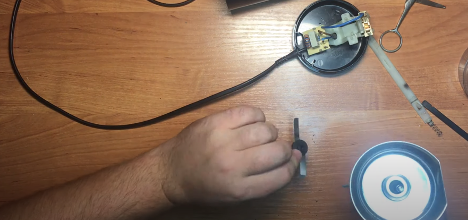Water supply and irrigation systems are becoming more advanced every year, providing the user with more opportunities and functions. One of these innovations is the Aquastop system. But what is this system, and what is its role in modern irrigation systems?
The content of the article
-
What is Aquastop in an irrigation connector?
- Installation of the Aquastop system
- Connecting Aquastop to the water supply
What is Aquastop in an irrigation connector?
First, let's talk about what Aquastop is in an irrigation connector. This is a device designed to automatically shut off the water supply in the event of a leak or other emergency. It provides additional safety by preventing floods and excess water consumption due to accidental leaks.

Installation of the Aquastop system
The modern market for water supply and irrigation systems offers various technologies to ensure the safety and convenience of users. The Aquastop system is among those innovations that help prevent emergency situations such as water leaks. It acts as an automatic stop valve, stopping the water supply when problems are detected.
Selecting the correct installation location for the system is critical. This should be the location where the device can best control the flow of water in your system. In addition, you need to make sure that the installation location is accessible for easy access if necessary.
Now that you have decided on a location, the installation process itself may seem complicated only at first glance. In fact, with the right approach and tools, installing an Aquastop system can be done quite quickly.

Step-by-step installation guide for Aquastop:
- Inventory of components. First of all, check the package to ensure that all necessary components are included.
- Turn off the water. Be sure to close the main water tap before starting work.
- Prepare the installation site. Make sure that the surface on which Aquastop will be installed is clean and level.
- Install the device. Following the manufacturer's instructions, secure the device to the selected surface.
- Connect to water supply. Connect the inlet and outlet of Aquastop with the corresponding pipes of your system.
- Check for leaks. Slowly open the main water tap and check that there are no leaks at the connections.
- Set up the system (if necessary). Depending on your model, your device may require additional settings for optimal performance.
- Turn on the system. After all checks and settings, activate Aquastop.
After completing all these steps, your Aquastop system is ready for use and will serve as reliable protection against water leaks.
Connecting Aquastop to the water supply
Once you have decided on the installation location, the next step is to connect Aquastop to the water supply. It is important to make sure that all connections are secure and sealed to avoid possible leaks in the future. Typically, the delivery kit includes all the necessary components for a quick and reliable connection.
In conclusion, the Aquastop system is an excellent solution for those who care about the safety of their home and want to save water. When properly installed and connected, it provides long-term, reliable performance, preventing accidents and providing peace of mind for you and your family.