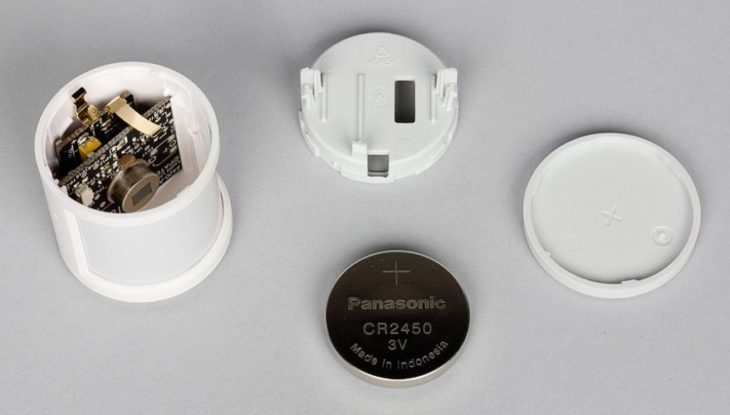How to install and configure the satellite dish by yourself

Satellite television is steadily gaining the television services market, and the “yesterday's” luxury - a satellite dish - has become commonplace in millions of families. Argued that the installation of "plates" - the lot of professionals, and that the average person is simply not given to understand how to set up the antenna.
Below we will try to dispel this myth, showing in practice what to do and how to join the era of satellite television on our own.
Contents
- 1 Choosing a Satellite
- 2 Acquiring Equipment
- 3 Self-Installing an Antenna
- 4 Connecting and Configuring
- 5 The last step is to set up an
TV Selecting an
satellite with other words, you need to decide on a satellite television provider, other people, you need to decide on a satellite television provider, other people, with the satellite TV, you can choose your satellite dish, you will decide on the satellite antenna you need to use the satellite antenna you need to use the satellite TV
., the signal from which the antenna will receive. Satellite television is also named for using a system of orbiting satellites in space. They receive a signal from television stations, and then broadcast it to vast areas beneath. Satellite antennas receive a signal and reflect it on the collecting head( converter), which sends it further to the receiver( tuner), from where it passes the final decoding stage and enters the TV as images and sound.

It becomes clear that it is not enough to receive a signal from a single satellite dish. For this, an entire system of satellite equipment must be installed and properly configured. We will begin to consider it a bit later, but for now let us return to the choice of a satellite.
Today there are two types of satellites. The first broadcast open channels, others - coded. It happens that satellite equipment is used by various operators. In this case, you will have to purchase a card for decoding each channel separately.
But most often the channels are collected in packages, and it is enough to independently acquire one single card to get access to all at once.
Russian-language channels are broadcast from various satellites located above different latitudes and meridians. To receive a signal from a certain source, it is necessary to precisely set( direct) the antenna to it and adjust the receive frequency. If the preferred satellites are not far from each other, then you have every chance to receive a signal from them using just one satellite dish.
Satellite "YAMAL 201" allows you to watch up to 30 Russian-language channels in the public domain. In the near-Earth orbit, there are also many other devices operating that broadcast free channels. Choosing a satellite TV operator, pay attention to Tricolor-TV.For several years of work, this operator has built up a solid client base, which is direct evidence of the high quality of its services. In addition, it is possible to advise NTV-Plus( with an extensive list of channels) and Radugu-TV.
You can find a list of free broadcasting satellites yourself on the Frocus.net website, with a paid one - on the official websites of the above mentioned operators.

When choosing a satellite, specify whether you will be able to send your satellite dish to it. In the event that interfering objects( other house, power lines, trees, etc.) are in the signal path, consider installing a “saucer” on the roof. Well, if this turns out to be impossible, you will have to turn your attention to the satellite, which is located in the intended field of view of the antenna.
Purchasing
Equipment Before installing and configuring satellite equipment, you must purchase it. You need to go to a specialized store for the following items to build:
- “Plate”( antenna).It will “collect” the satellite signal, concentrate it and reflect it into the converter. The recommended diameter is more than 90 cm.
- Converter( head).It picks up the signal that falls into the antenna, and, after conversion, will transmit it to the receiver. The choice depends on the polarization( circular or linear) of the preferred satellite, in the description of which you can find this parameter.
- Receiver( tv-tuner).Receives the signal from the converter, then decodes it( “translates” into the language of the television) and transmits it to the final destination - the television. Setting up this device does not require special knowledge.
- Bracket( "leg").Provide a secure antenna on the wall( or roof) of the house. In addition, it allows you to quickly rotate the plate in two planes( to search for a signal).Take care of sufficient removal of the plate from the house, so that during the rotation it does not touch the wall. In general, installing an antenna without a bracket is not possible.
- Cable( coaxial).It acts as a signal conductor, connecting the converter with the receiver( tuner).
- DiSEq. Masters call it simply "diskek."It will be necessary if you decide to receive a signal from several satellites at once. In this case, it will help to unite the group of converters into a common cable.
- "F-ki".Without them, it is impossible to connect a cable with each link of the antenna-receiver chain. It will take 8 pcs.(for reinsurance - 10).
- Cable to connect the receiver to the TV.Maybe: composite( tulip), SCART, or HDMI( for the highest quality).You need to check for yourself which cable will work in your case.

All of the above devices and devices can be purchased in a set of satellite television, which has already been assembled by professionals. You can assemble it yourself - in this case you will be confident in the quality and reliability of each element of the system.
Self-installation of an
antenna Before proceeding to this stage, you must be absolutely sure where your satellite dish should be directed. Service Agsat.com.ua/satdirect helps to make the right decision. You just need to specify the place where you plan to install the antenna, and select the desired satellite. After that, the screen will indicate the choice of direction.
Before proceeding to the installation of the system, it is recommended to verify the presence of a signal( it should reach 60-70%) while holding the antenna in your hands. In the case of a successful test, the next step is to install the bracket.
Make sure that the mounting points are secure and, using a perforator, make holes in the wall for the anchors, the size of which should be chosen depending on the wall material and the weight of the entire structure to be mounted. Having fixed the bracket, proceed to the installation of the satellite antenna itself( a description of this process can be found in the instructions for it).Remember: until you are convinced of its correct orientation, there is no sense in tightening the nuts. First you need to set up a satellite dish.
Connecting and setting up
Setting up satellite antennas does not begin on their own before they are connected to the receiver. To do this, you need to prepare a cable( screw the F-ku on it) and transfer it from the converter( head) to the tuner.
We prepare the preparation of a coaxial cable using the following algorithm:
- Cut off the insulation layer( 1.5 cm from the edge) of the cable;
- Fold the shiny braid( from small aluminum conductors) out;
- Freeing the core of the cable from the foil screen( you need to get rid of about 8-9 mm screen);
- We clean the core( the main copper core) from the remaining enamel and put on the F-ku.
- It remains to make sure that the core "looks out" of F-ki no more than 2 mm. All unnecessary need to cut off with pliers.
- We do the same with the other end of the cable( having measured the required length by yourself beforehand).
- We connect the cable to the converter( if there are several of them, we combine them into one with a disk), and pull the other end to the receiver.

The installation is complete, the next step is to configure.

Antenna is set correctly and “looks” at the satellite( approximately).Go to the receiver settings and select, for example, the satellite Sirius. For it you need to specify the frequency "11766", the speed "2750" and the polarization "H".Two bands will appear on the screen: the first shows that the dish has caught the signal, the second shows its power. If the satellite dish is installed correctly, you should see at least 40% of the signal level. It will only increase the quality, which is still in the region of zero. We leave the TV and go to the plate. It is desirable that you can see the changes on the scale of the signal. But if you cannot monitor them yourself, leave an assistant who can correct your actions - it will be easier to configure the system with him.
Start with a full rotation of the satellite dish to the right upwards. From this position, slowly, constantly observing the signal level from the satellite, rotate the plate to the left.
If the signal failed to catch, you need to lower the antenna for a couple of millimeters( the fastener is usually marked), and then repeat the rotation of the dish.
Setting up a satellite dish on your own just implies a painstaking search for a signal by manual adjustment.

First you need to achieve at least 20% quality, after which you can fix the satellite dish stronger. After that, light manipulations( literally by degree) twist the plate left and right in search of 40%.But this is not enough. For good work, you need at least 60-80%.Further “adjustment” is performed by manipulating the converter, which must be turned clockwise or against it. When the signal level is satisfactory, you can proceed to debugging side converters( if you do not have them, skip this step).
Setting up additional heads will be much easier, since the main antenna already catches the signal in full. You will only have to specify your satellite for each converter( choose receiver settings in the settings, as well as specify the frequency, speed and polarization) and rotate or bend the head to catch an acceptable signal.
Be attentive to the labeling of the entrances to the Diske( A, B, C. ..).In the same sequence they will need to be specified in the tuner.
The last step is to set up the
TV. All that remains is to scan the satellite for channels and set up the TV( line up the channels in the correct sequence for easy searching).If you are dealing with paid access, insert an unlock card purchased in advance from a satellite TV operator.
Note: how to customize the
Tricolor TV Interesting: