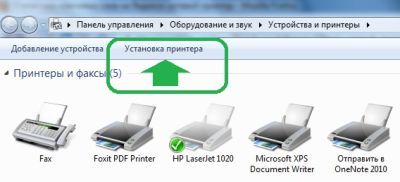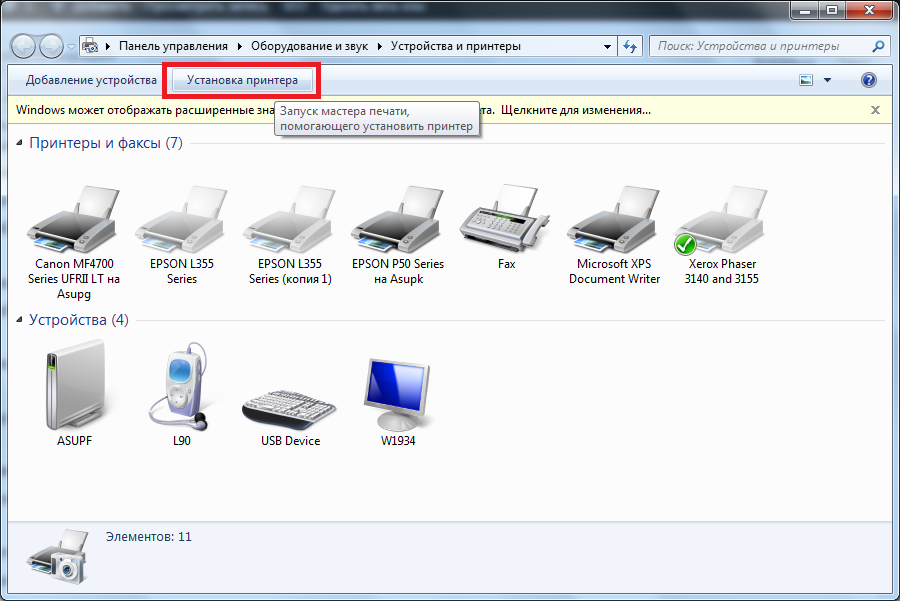A printer is a technical device. The circulations that he is able to cover are small - from 1 to 100 sheets. The first appeared in 1969 thanks to scientists who figured out how to make a famous device with a laser type of printing from a copy machine.
Classification of printers.
The content of the article
- Classification of printers.
- Printer Feature
- Which types of printers are distinguished by the principle of action, their advantages and disadvantages.
- Selection recommendations
There are several ways to classify:
- By the principle of imaging they are divided into three categories: sequential formation, which creates text symbol by symbol. Next are lowercase and page.
- By printing method they are divided into percussion and unstressed.
- By color spectrum on color and not.
- By type of material. Distinguish:
- winding roll;
- intended for printing on film and paper sheet;
- souvenir printers used for printing on disks, gadgets and for stamping;
- allowing to print volumetric forms of a 3D device.
- By type of ink used:
- not widely used alcohol;
- the most common solvent;
- oil used in industrial production;
- allowing to obtain high-resolution pigmented images;
- UV curable analogue to solvent ink.
- By appointment:
- widescreen, which are needed for outdoor advertising;
- interior, helping in the design of interiors;
- photo printers for printing pictures;
- office;
- marking.
- According to printing technology they are divided into:
- matrix
- inkjet;
- laser;
- LED (LED);
- shape-changing ink.
Important! The latter classification is the main one, since most users pay attention to it. The most common types of devices, depending on the technology, are dot matrix, laser and inkjet printers.
Printer Feature
The following characteristics are among the main characteristics:
- resolution - measured in the number of dye dots applied per inch of paper, the size of the smallest details;
- the number of colors that the finished image can convey;
- speed - the number of pages and characters that the device can print in one second or minute.
Which types of printers are distinguished by the principle of action, their advantages and disadvantages.
For rare use, most often purchased laser printers. They differ from others in satisfactory speed, image quality and affordable price.
The principle of operation of laser machines in many respects coincides with the principle of work of “Xeroxes”: with the help of ink powder - toner. Text and pictures are first applied to the drum, after which they are transferred to the sheets and baked using thermal knots.
Important! The simplest laser printer prints 10 to 20 pages per minute.
The advantages of using include:
- the possibility of a long non-use of the device during which the toner does not deteriorate and does not dry out;
- low cost of parts and consumables;
- resistance of the finished image to high temperatures and moisture;
- simplicity of operation;
- that toner cartridges can be refilled on their own using compatible consumables.
Important! If the printer is blocked due to a lack of toner, you can reflash it or change the chip on the cartridge.
The disadvantages are:
- emission of ozone, acetone and nitric oxide into the atmosphere during operation;
- the presence of nodes with high energy consumption;
- the possibility of damage due to staples or wrinkled sheets;
- lack of stability in prints.
Subspecies of laser steel devices led printersthat differ from them by source. If there is only one beam in laser devices, then in LEDs their whole battery. They do not move, their own light bulb is responsible for drawing each point.
Indisputable advantages include high speed and quality. The key disadvantage is the high cost and low prevalence.
Laser devices can compete inkjet printers. The image on the sheet consists of microscopic points. Inside the machine there is a head that applies liquid paint to paper sheets.
Important! Between themselves, such printers differ in the type of ink used and speed.
 Inkjet devices are suitable for those who want to print high quality images. However, users need to consider that from prolonged downtime, liquid paints can dry out, and changing them is not so cheap. Previously, they used only 4 colors:
Inkjet devices are suitable for those who want to print high quality images. However, users need to consider that from prolonged downtime, liquid paints can dry out, and changing them is not so cheap. Previously, they used only 4 colors:
- yellow;
- blue;
- purple;
- the black.
In modern models, two more colors were added, which allowed to increase the brightness and saturation of the finished image. The advantages of inkjet devices include:
- cost;
- quality of finished images;
- the possibility of using photo paper;
- silent operation;
- low power consumption during operation;
- the ability to print on different media;
- multifunctionality.
Among the shortcomings distinguish high cost and slow speed. In addition, ink cartridges are much more expensive than, for example, color toner for a laser device.
The next in the ranking matrix printer. For a long time it was used as a standard apparatus, which helps to output information from a computer to paper media. Matrix devices were used even when laser and inkjet counterparts had already appeared. They differed from them at a low price, but the image quality left much to be desired.
The advantages of such devices include:
- low cost of consumables;
- ability to print on all types of paper;
- the ability to print on paper with a large number of layers.
Among the minuses are that:
- what dot matrix printers print very slowly and loudly;
- that the image quality is very poor;
- that color printing is almost impossible.
Important! Most often, matrix devices are used for printing on letterhead.
A separate category of devices used for printing is occupied by 3-D printers. Similar to a large box with glass that allows you to observe the process, they create curly objects based on visual drawings.
During operation, the device uses ceramic powder, plastic threads and photopolymer resins, which, connecting gradually, layer by layer, create a given pattern.
Important! What could have been manually created for a long time can be quickly printed on a 3-D printer.
Special attention should be paid to devices that combine a number of functions: scanning, copying, printing photos and documents, receiving and sending faxes. They are called that - multifunction devices or “MFP”. Compact in size MFPs are used for work in offices and at home, since combining the functions of several peripheral devices they take up little space, work quickly and almost silently. The principle of the MFP is to use inkjet or laser technology. You can also find LED MFPs in stores.
The advantages of multifunctional devices include:
- cheap cost relative to the purchase of each device individually;
- space saving;
- low cost of printing;
- the ability to simultaneously print on both sides of a paper sheet;
- high performance;
- the ability to print photos on photo paper.
The disadvantages of MFPs include:
- the fact that if one of the nodes is out of order, the rest will not be able to work;
- low speed of copying paper documents;
- the fact that if the MFP fails the work can stop in the entire office.
In addition to the above types of printers, which differ in principle of operation, there are several other types. Some of them have already ceased to be in demand, and some are used only for certain purposes. These machines include:
- Sublimation printers. Sublimation printers, which are distinguished by good color rendering and high quality, are used in printing houses.
- Drum Drum printers have long ceased to be used due to the fact that when printing letters are often located at different levels, "dancing" and "running" on paper. At the heart of the device of such machines was a drum with imprints of symbols, which, rotating, left the letters and numbers on paper.
- Petal. Another type of printers that has sunk into oblivion is the petal one. He printed using a floppy disk with petals located on it. In the process, the petals touched the ribbon with paint and paper leaving certain marks on it.
Selection recommendations
When planning to purchase a printer, you need to determine a few key points for yourself:
- The appearance of the printer according to the principle of operation and other criteria, which is better than others for home or office use. For the home, it is recommended to purchase cheaper laser models, for offices MFPs are suitable.
- The print format that the device covers. Students who work with A4 format will suit any of the printers described above. Specially buying machines that could print text on sheets A2 and A1 is necessary only for work in offices and design bureaus.
- Print speed. Like the rest of the criteria, the desired print speed depends on where and how the printer will be used. For the home, it is better to purchase a not very powerful and slow laser printer. For offices, you need to buy high-speed and high-speed machines with high printing speed.
- Availability of additional features. The possibility of double-sided printing, a display, connectors for USB cables and connectors for a card reader will greatly simplify the use, but also increase the price of the device by 2 or 3 times.
People who want to use types of printers for printing training materials and sometimes photos should not get expensive models with high print quality and speed. Color inkjet printers that are inexpensive and easy to maintain are great for these needs. The main thing is not to forget to periodically drive away the car without allowing long stagnation of paint.