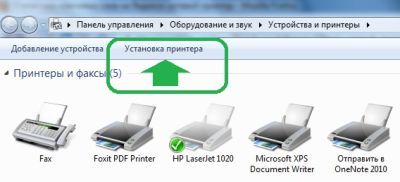Laser printers are widely used for printing documentation in the office and at home. High print quality and speed due to design features. In order to understand the principle of operation of the equipment, it is necessary to study the device in detail. Briefly consider this question does not work, but the more detailed we all analyze, the clearer the answer.

Laser printer device
The content of the article
-
Laser printer device
- How does the cartridge work?
-
How a laser printer works
- Drum unit charge
- Exposure
- Development
- Transfer
- Fastening
- Color print
- What printing principle is used in color laser printers?
The laser printer is based on the photovoltaic principle of xerography. The design includes complex mechanisms and nodes that can be divided into three main blocks.
- It is based on a printing mechanism.
- The controller with the raster processor is responsible for scanning.
- Data exchange is carried out using the interface unit.
Elements of the printing mechanism:
- static drum, changing depending on the lighting;
- laser and mirror system provides illumination of certain areas on the drum;
- an intermediate unit necessary for transferring the image to the final medium;
- a toner storage and supply unit based on the cartridge;
- mechanisms for pulling paper from the tray to the print head;
- heating elements for developing the image on the sheet.
How does the cartridge work?
The cartridge consists of toner and a drum. The chemical composition of the toner is a crushed polymer material. Powders, depending on the manufacturer, differ in consistency and physical properties. Toner differs from ink in the quality of the image, but care must be taken when working with it.
Important. For high-quality printing on a laser printer, it is necessary to change consumables on time. Filling low-quality toner cartridges is not recommended.
The drum is a cylinder with a photoconductive surface. The magnetic shaft charges the toner, and the cleaning blade cleans unused toner.

How a laser printer works
The principle of the laser printer is to create a preliminary image on the drum and then transfer it to paper. A high-quality print is obtained due to the dotted dotting on the drum with a laser and a system of mirrors. The principle of the laser printer is based on the physical process of xerography.
To understand how the device prints, you need to study in detail the steps and the principle of the laser printer:
- Processing the image and charging the drum with charged particles.
- Next is the preliminary image creation.
- The next step involves developing with toner.
Fastening takes place with the help of high temperatures. The design provides high quality printing and speed. Technology is constantly evolving, offering new solutions.

Drum unit charge
In order to form a preliminary image, it is necessary to create an electric charge on the surface of the drum. There may be positive and negative particles, depending on the printer model and design features.
There are two ways to transfer a charge:
- The coronator is a tungsten filament containing inclusions of gold or platinum. Under the influence of voltage, an electric field is created, which is transferred to the drum. With this method, the quality of the printed material deteriorates over time.
- A charge roller is a shaft with a layer of rubber or foam rubber applied to it. When interacting with the drum, electricity is transmitted. With this method, a reduced voltage is formed, which allows to extend the life of complex mechanisms.
Exposure
The process of creating a preview image on a drum is called exposure. On the surface of the drum is a semiconductor coating, which, when light enters, begins to conduct current. Lighting comes from a thin laser beam and a sophisticated mirror system.
According to the specified parameters, the beam forms an image, removing the charge in the illuminated areas. Drawing a picture or text occurs pointwise. The result is a surface of negatively charged particles. The rotation of the drum occurs using a stepper motor. Points are plotted around the circumference.
Development
The image is displayed using toner and a magnetic shaft. The mechanism is a metal tube with a magnetic core. By rotation, the toner is attracted to the shaft. The metering blade ensures uniform distribution of paint over the entire surface. A layer is formed by passing the toner through the gap between the blade and the drum.
Attention. The mechanism must be correctly installed to avoid defects on the printed document. Excess toner leads to dots and stripes.
The magnetic shaft operates in cycles. In the process, new particles are attracted, creating an image. Excess powder is dumped into a special container.
Transfer
 The image is also transferred to paper by charge. The movable mechanisms feed the sheet from the tray to the drum, next to which there is a shaft for image transfer. Particles of toner are transferred according to the scheme on paper due to static voltage. Excess paint flows back into the hopper. Using special elements, dust and small particles are removed on the surface of the sheet. Charge recovery after an entire cycle occurs with the help of a corotron. Next, the process is repeated until the entire image is transferred to paper.
The image is also transferred to paper by charge. The movable mechanisms feed the sheet from the tray to the drum, next to which there is a shaft for image transfer. Particles of toner are transferred according to the scheme on paper due to static voltage. Excess paint flows back into the hopper. Using special elements, dust and small particles are removed on the surface of the sheet. Charge recovery after an entire cycle occurs with the help of a corotron. Next, the process is repeated until the entire image is transferred to paper.
Fastening
The next step in laser printing is fusing. This step is necessary for the image to remain on paper. Under the influence of high temperatures, the toner begins to melt, which allows it to firmly gain a foothold on the surface. When a sheet passes between two rollers, heating occurs.
Reference. Depending on the model, the stove can heat the powder to 200–350 ° C.
Type of heating:
- Thermal film is used in low-cost laser printers. It is highly susceptible to mechanical stress.
- Teflon construction heats the surface with a lamp. Robust and durable construction.
Temperature control is carried out using a sensor. If the values are exceeded, the device automatically turns off. To prevent the sheet from sticking to the drum, a separating mechanism is installed at the output. Subject to the basic rules of operation, these elements rarely fail.
Color print
Laser color printing is widely used to print quality images. Given that the printer creates a subtractive color model, it is possible to get any color. This is due to the absorption and reflection of various light waves. With the introduction of black, the output produces saturated colors. A laser printer consists of a large number of modules and blocks that allow you to mix colors and transfer the image to a sheet. Models differ in technical specifications and the principle of operation.
What printing principle is used in color laser printers?
Unlike a black and white printer, the principle of color equipment is different. Before printing, the printer processes the image and breaks it into monochrome. In total, four primary colors are used: cyan, magenta, yellow and black. Each of them has a separate compartment. During printing, the colors are mixed. Models differ in design and operation.
Ways of color printing:
-
 In the first case, an image is formed for each individual color. Printing takes several passes, which affects the speed of processing the document. Due to the design features, such printers are large.
In the first case, an image is formed for each individual color. Printing takes several passes, which affects the speed of processing the document. Due to the design features, such printers are large. - Modern models allow you to simultaneously apply all four primary colors to the drum. The image is transferred to the sheet in one pass. As a result of successive runs, printing time is reduced, without compromising image quality. This method allows for more even color reproduction.
The color laser printer is a high-tech device. The product usually has its own processor and HDD. The technology of transferring the image to the intermediate section is widely used. The method allows to extend the life of the product, because there is no contact of the printing mechanism with paper. Such devices are suitable for use in the office and at home.