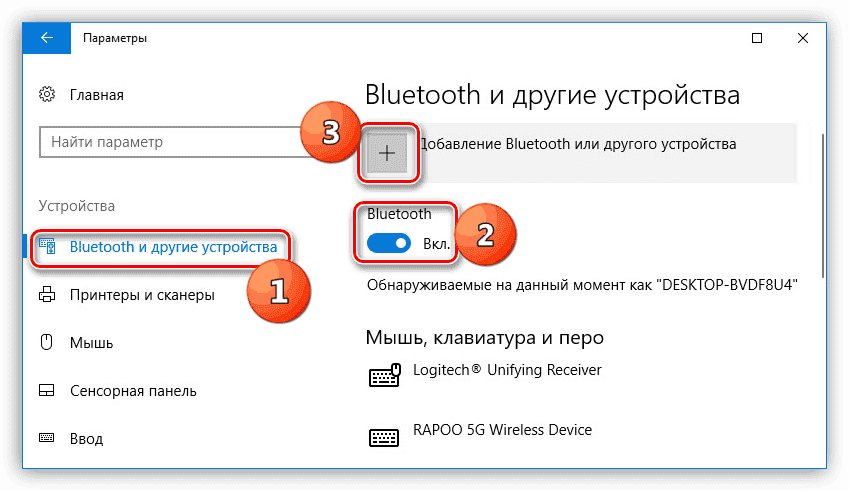An integrated camera is one of the essential attributes of every laptop. Many users turn off the device as unnecessary or for other reasons. You can cope with this task using several simple and affordable methods.
An integrated camera is one of the essential attributes of every laptop. Many users turn off the device as unnecessary or for other reasons. You can cope with this task using several simple and affordable methods.
The need to turn off
The content of the article
- The need to turn off
- How to disable the camera in Windows 7
- How to turn off the camera on a laptop with Windows 10
- Disabling the camera via BIOS
- How to disable the camera on macOS
- Browser disconnection
The main feature of the camera, built into the laptop, is its continuous operation. When you start the device is ready to work in any desired application or program. With prolonged use, the element may fail, which leads to the purchase and connection of an external device.
In some cases, users prefer an external camera instead of an integrated one. This is due to better image quality. After connecting, the owner is faced with the problem of lack of connection. It is explained by a system lock. The laptop interrupts the signal because the embedded equipment is in the system priority. Connecting an external camera is possible only after disabling the built-in.
For some users, disabling is mandatory. This is due to personal unwillingness to regularly be under her sight.
Reference! Manufacturers also offer special small silicone pads on the camera.
How to disable the camera in Windows 7
This operating system is the most popular and in demand both on laptops and on personal computers. On Windows 7, you can turn off the camera, you can directly in the menu. In this case, the driver itself is disabled, which means that the built-in element ceases to function in the previous mode.
First of all, you need to go to the "Device Manager". In the window that opens, a list of device drivers that are available on this laptop will be available. In the proposed list, a section with video devices is selected. When you click, a window opens in which there is one item - a webcam. The device can simply be disconnected, in case it will be used later, or deleted.
How to turn off the camera on a laptop with Windows 10
This operating system is becoming increasingly popular. Most new laptop models come with Windows 10. The functions of such devices are very different from the usual Windows 7. The shutdown process is more simplified compared to the above.
By clicking on the "Start" button, the "System Settings" item is called up. In the settings you need to find the "Privacy" section. This section contains the “Camera” window. After a click, a window with general application settings will become available. To deactivate the device, move the slider in the opposite direction. Thus, you can turn off the camera on a laptop with Windows 10.
Reference! You can disconnect in the same way as on devices with Windows 7.
Disabling the camera via BIOS
This option for the camera to stop functioning can be called the most reliable. With other shutdown methods, it is still possible to restart the driver in case of virus infection. When shutting down via BIOS, this feature is completely excluded.
First of all, you should enter the BIOS. To do this, at startup, press the Del key. It is located on the bottom line of the keyboard on the right side.
Reference! Another key may be used to enter. You can find the name you need in the corner of the screen when starting the device. The item is determined by the manufacturer.
After logging in, you need to find the USB Functions section. Please note that the name of the folder itself can be changed, depending on the BIOS version. When searching, you need to find the Onboard Device Configuration folder, log in.
This folder contains the Onboard Camera section, which is responsible for the operation of the camera on the device. The slider located next to it is inactive. For an accurate shutdown, save the new settings. This requires a neighboring tab with the Save and Exit section. When saving, the program will restart, and the camera will be turned off.
Important! These instructions may vary for each model. When working, it is recommended to find the exact process steps on the manufacturer’s website or in the attached user manual.
How to disable the camera on macOS
Apple products are currently the most sought after. Users note the high quality, wide range of functions and stylish design of smartphones, macbooks and tablets. The camera itself on these devices is called iSight, and to disable it, a special script is required.
This script is called isight disabler and is available for download on the Internet. Having driven in the search engine the desired name, it is easy to find the necessary program. After downloading the script you need to run. At startup, a pop-up window opens, on which 2 buttons are located. One button is responsible for turning on and functions of the equipment, the second - for turning it off. To turn off the device, the Disable Isight button is selected.
Attention! If there is a need to turn on the process is carried out in a similar way when using another key in the window.
Browser disconnection
Many sites run equipment functions when used. You can carry out the disconnection process through the settings of the browser itself.
Shutdown example on Google Chrome:
- The menu is opened by clicking on the three dots in the upper right corner.
- The "Settings" item is selected.
- The "Advanced" section opens, which is located at the bottom of the window.
- Next, you need to right-click on the line "Content Settings".
- Then click on the line “Camera”.
- Next, move the slider in the opposite direction in the "Permission to access" section.
Similarly, the procedure is performed in the Yandex and Opera browser.
The laptop simplifies the work with documents, helps to carry out financial transactions and comfortably spend free time. Having a camera helps in video communication, when recording videos and taking photos. Embedded equipment is not always of high quality, which leads to the purchase of a third-party device. To properly install an external camera, you must disable the built-in laptop.