When Tricolor gives error 4, this is due to a settings failure, for example, after an update or technical work on the operator's side. In most cases, you can solve this problem yourself, but sometimes you have to contact a specialist. Here is a step by step guide on what to do first.
The content of the article
- Main reasons
- What can you do yourself
- If nothing helped
Main reasons
To understand how to fix Tricolor error 4, you need to clarify the reasons for its appearance. If such a code appears on the screen, it indicates problems with the hardware settings or a general system failure. In some cases, the solution is quite simple - you just need to turn on another channel, and then return to the previous one.
But sometimes the problem is more serious. We can say about error 4 Tricolor that this is such a breakdown that can occur for several reasons:
- reset the program settings in the receiver;
- wrong channel format;
- termination of access to the channel due to its exclusion from the list.

Quite often, Tricolor TV shows error 4 after the equipment has been updated. Or the company carried out technical work, due to which the settings could change. First of all, the problem can be solved independently - the main methods are described below.
What can you do yourself
If error 4 Tricolor TV appeared, and what happened is not clear, it is recommended to proceed as follows:
- Go to the receiver menu.
- Select the channel search option.
- Confirm the action and start looking for channels (and only the provider, and not all of them).
- Reboot the receiver - disconnect it from the network and wait a few seconds, then turn it on again.
As a rule, these actions help, and then you will no longer need to figure out what Tricolor TV error 4 means. But it may be that even a reboot did not give anything. Then you have to reset the settings to the factory settings - this is the advice that appears on the screen. To solve the problem in this way, perform several steps:
- Without specifying what it means - Tricolor error 4, you just need to go to the main menu using the remote control.
- Then go to the settings section.
- Enter the code "0000".
- Select an item with factory settings.
- For Tricolor error number 4 to disappear, press the red button and wait for the system to reboot.
- After the end, the receiver is disconnected from the mains for a few seconds and re-insert the plug into the outlet.
- Then you can perform a standard channel search.
You should also figure out what to do when error 4 Tricolor appears again. This may be due to the fact that after a reboot, the system incorrectly determines the location (city, region). Therefore, you should go back to the settings and correctly determine the place. And then reboot again.
Another way when error code 4 Tricolor does not appear for the first time is to turn on channel 333. Then wait a few minutes for the update to install completely (the system will warn you about this automatically).
If nothing helped
In rare cases, error number 4 appears after all the steps have been completed. In this case, you should call the hotline, which operates around the clock. To describe the problem and get its solution, you should prepare a smart card, as well as provide personal data:
- Name of the owner who owns the equipment;
- contract number;
- Card ID.
When Tricolor TV error code 4 appeared, you can contact both by regular phone and Skype. The latter option is more convenient because the client can show the screen to the operator and describe the problem more clearly.
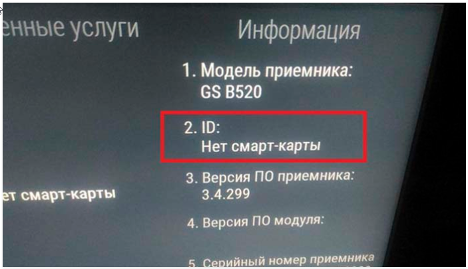
During the consultation, the specialist will explain what error 4 means on the Tricolor, and what actions need to be taken to eliminate it. Usually the problem is solved remotely, in the mode of a telephone conversation. Thanks to this, the question of what to do in case of error 4 Tricolor TV will no longer arise.


