If the iPad does not charge, most often this is due to the use of an inappropriate device or hypothermia of the gadget. One simple way is to reboot and wait until the corresponding icon appears on the screen. A description of this and other solutions to the problem can be found in the presented article.
The content of the article
- What to do first
- Additional ways
What to do first
If your iPad won't charge, you first need to check if it's charging properly. It can be done using several devices:
- adapter with USB (connected through a plug to an outlet) - it is best to use the device that came with the iPad;
- USB port that connects to a PC or laptop (only in working condition, not turned off and not in sleep mode);
- docking station or USB hub.
Additional ways
If even when using suitable equipment, the iPad does not charge, and it is not clear what to do, you should use other methods:
- use another adapter;
- take another USB cable with charging;
- one of the reasons why the iPad does not charge is due to its overheating or, conversely, hypothermia - you need to let the device lie down for 30-40 minutes at room temperature.
If these methods do not help, the device needs to be rebooted. The algorithm of actions depends on whether the gadget has a Home button or not. For the latter case, the instructions are as follows:
- Press and quickly release the button that controls the volume (to the “+” sign).
- Also quickly press and release the volume button with a minus sign.
- Now you need to press and hold the top button to turn off the device and wait until the reboot starts.
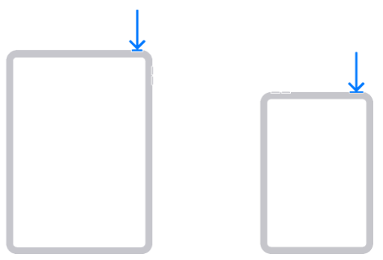
- Finally, the question remains how to understand that the iPad is charging. You can verify this by the appearance of the lightning symbol on the image of the battery. The percentage of the charge will also be written here. After locking, the battery icon will remain.
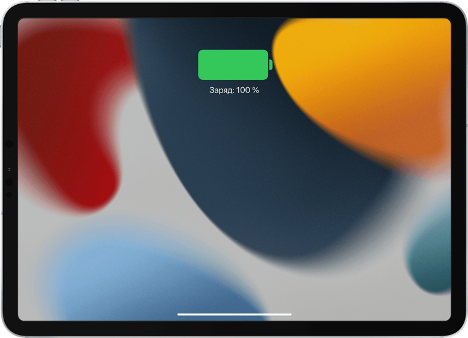
- But it is not clear what to do if the iPad does not charge, and at the same time it is equipped with a Home button. Then it must be pressed and held simultaneously with the power key (depending on the model, it is located on top or on the side). Hold until the Apple logo appears on the screen.

If even after that iPad Air does not charge, it remains to assume a malfunction of the battery or other parts of the device. Perhaps the contacts are oxidized or burnt out. Since self-diagnosis and repair in such cases is difficult, it is better to contact the official service.


