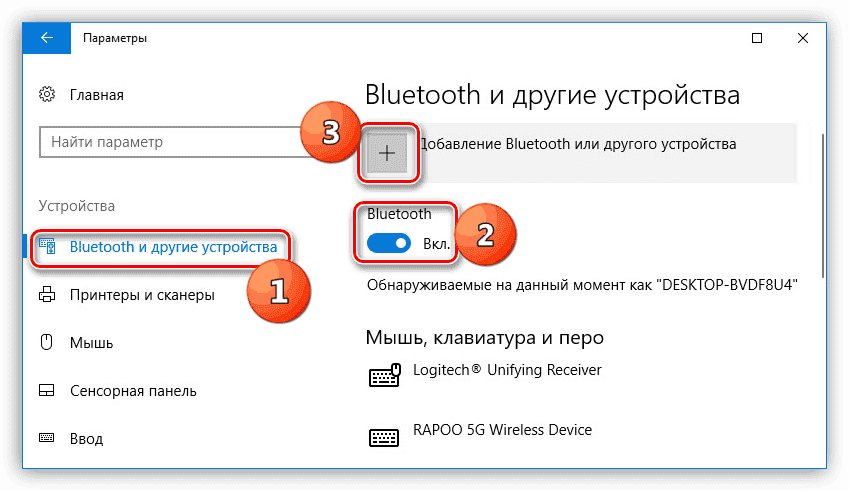RAM is important for any computer equipment, no matter if it is a laptop or a stationary PC. The speed of the system will depend on how much memory is in the device. But not all users know how much RAM is in a laptop or laptop.

Ways to find out how much memory is on a laptop.
The content of the article
-
Ways to find out how much memory is on a laptop.
- device Manager
- System properties
- Using BIOS
- Piriform speccy
- How to find out the size of your hard drive
- When you need to check the amount of memory on a laptop
To determine the amount of installed RAM, both various utilities and installed Windows tools are used.
device Manager
In the “Device Manager” tab, you can see the amount of RAM. Why do you need to do the following:
- Open this menu with the key combination Ctrl + Shift + Esc and press "Performance".
- Then go to the "Memory".
In this menu in the corner indicates the total amount of available memory. Here, if required, you can see the statistics of its consumption.

System properties
The easiest way: look in the system properties, all parameters are indicated here, and in particular the amount of RAM.
To do this, right-click on the "My Computer" icon and select "Properties" from the menu.
The window that appears contains all the information about the system. The amount of RAM is indicated opposite the item “Installed memory”.

Using BIOS
Not a very convenient option, but it also has the right to life - viewing the amount of RAM using the BIOS. For each PC model, the input method is indicated in the menu and may be different. Most often, pressing the F2 or Del buttons at system startup is required.
After entering the BIOS, you need to find the item that contains the word "Memory", for example, "System Memory". Here you can find out the amount of memory and other parameters.

Piriform speccy
This application is for viewing data on all components of the system. The application has a simple interface and powerful functionality, and this has earned popularity among PC owners.
Reference! With this program you can determine the amount of installed memory, module type, performance. You need to run the application and find the item with the desired name.
How to find out the size of your hard drive
The size of a laptop's hard drive can be determined as follows:
- Right-click on the “My Computer” shortcut.
- Then click "Management", go to the "Disk Management" menu.
The total size of the hard disk (Disk 0) is shown here. If the hard drive is divided into several disks, then the size of each (C, D) is indicated.
The volume of the hard drive is slightly different from the declared in the characteristics of the device. For example, if the parameters indicate the size of the hard disk 180 GB, the menu "Disk Management" will show 169.05 GB. This is due to the fact that all manufacturers mark hard drives taking into account the rounded value (1Kb = 1000 Bytes, not 1024 Bytes).

When you need to check the amount of memory on a laptop
Most often, users need to know the amount of RAM when installing a new video game. Since there are certain requirements for any product, it is advisable to get acquainted with them before purchasing.
Also, when trying to make computer equipment more powerful, you need to know what maximum amount of memory you can install. Defining this is easy.
To get started, you can go to the motherboard manufacturer's website and find the required information. If this is an ordinary motherboard from a desktop computer, then most likely it will turn out to find what is required. If this is a laptop, then most often you can find out only the amount of RAM that is already on the device, and not a word about the maximum allowable amount.
In this case, you need to download the AIDA64 application, which can tell about the installed RAM. If this does not help, then in this case you need to write to the support service of the manufacturer of the laptop.